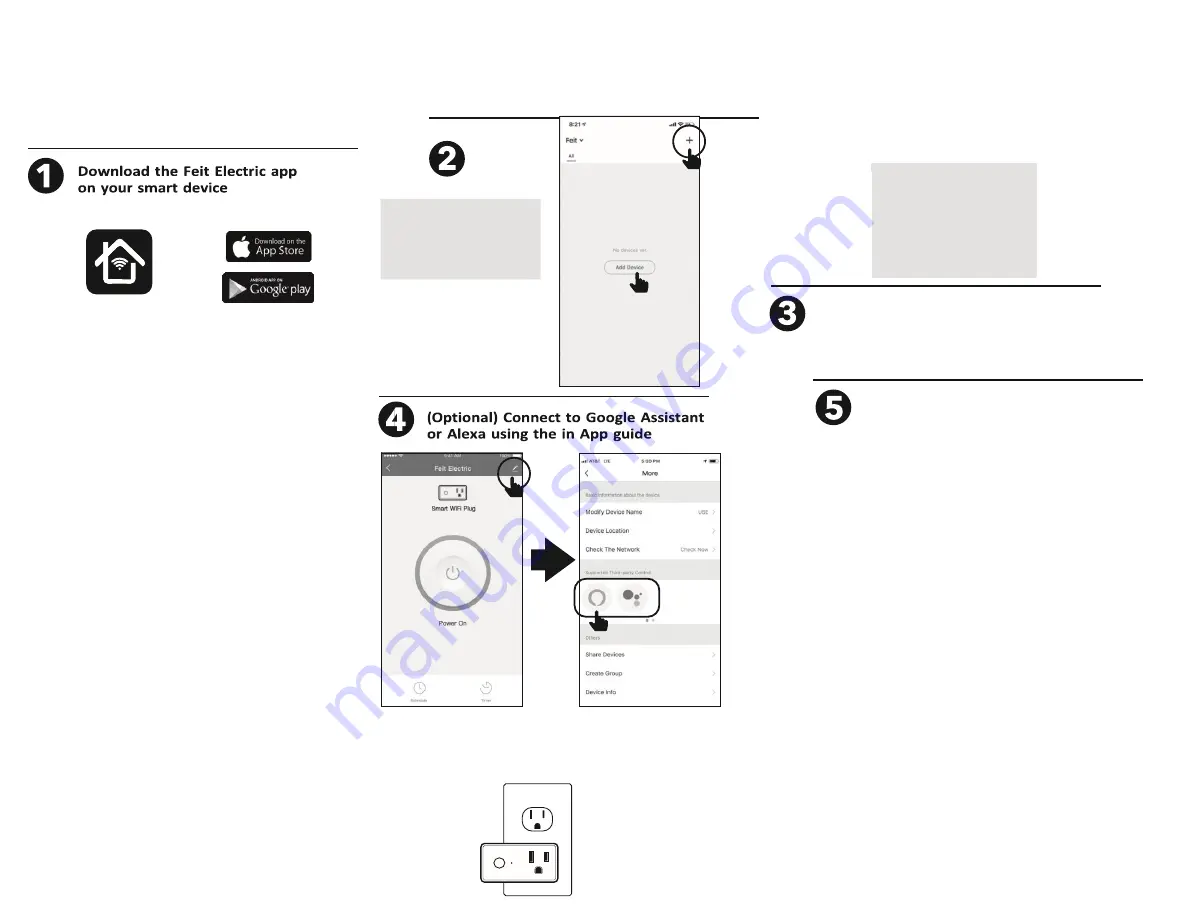
FEIT ELECTRIC COMPANY Pico
Rivera, CA, USA
(800) 543-3348 | FAX (562) 908-6360
www.feit.com
Getting Started:
Feit Electric app
Plug in your Smart Wi-Fi Plug
Plug the Smart Wi-Fi Plug into any indoor receptacle.
WARNING: These products may
represent a possible shock or fire hazard if
improperly installed or attached in any
way. Products should be installed in
accordance with this install guide, current
electrical codes and/or the current
National Electric Code (NEC).
Indicator light must be
rapidly blinking to connect.
If not already blinking,
press and hold the power
button for five seconds.
Launch and use the Feit Electric app to
complete the set up
Tap
Add Device
or the
+
sign, then select
Smart Wi-
Fi Plug
and confirm. You will be prompted to enter
you Wi-Fi network and password.
Plug your device into the
Smart Plug
Ensure your device is switched to
the ON position and plug it into
the Smart Wi-Fi Plug.
Choose
Alexa
or
Google Assistant
Tap
Pen
icon
Be sure to connect to a
2.4
GHz Wi-Fi network
that covers your
installation location.





