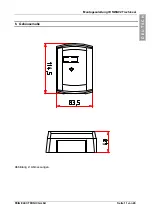Installation Instruction ID RWA02 Desktop-Reader
FEIG ELECTRONIC GmbH
Page 17 of 20
E N G L I S H
4. Operation
4.1 Configuration with OBID
®
MasterCard
After activation, the
multijob-Reader will switch to "MasterCard-Mode" for at least a second. Oper-
ating in MasterCard-Mode, the
multijob-Reader tries to receive an OBID
®
MasterCard and to read
the configuration parameters which are stored there.
The different operation modes in MasterCard-Mode are displayed by different LED and beeper
signals. (see 4.2 LED and beeper signals
The configuration of the
multijob-Reader via OBID
®
MasterCard is executed in the following order:
1. Initialize a reset at the
multijob-Reader. After this, the "MasterCard-Mode" is active for at least
a second.
If during this time no OBID
®
MasterCard is brought into the detection range of the
multijob-
Reader, it will switch to the normal operation mode.
If an OBID
®
MasterCard is brought into the detection range of the
multijob-Reader, it remains
in the "MasterCard-Mode" for at least another 2 seconds.
As long as the "MasterCard-Mode" is being active, the LEDs will flash for 200 ms at a time.
(
«
red
Õ
off
Õ
green
Õ
off
¯
)
2. If a valid OBID
®
MasterCard is brought into the detection range of the
multijob-Reader in
MasterCard-Mode, all parameters are read by the OBID
®
MasterCard and stored in the
multi-
job-Reader.
3. As soon as all parameters have been read, the green LED and the beeper will be active for
800 ms.
4. Then, another OBID
®
MasterCard may be read by the
multijob-Reader.