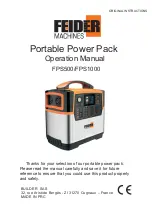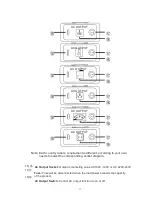Ⅷ
Precautions
Ⅶ
Use Environment
For safe use, better performance, and longer use life of the system, it is recommended
that the battery to be operated in the following environments:
1
)
the temperature is at 0
℃
to 60
℃
.
It is not recommended for long-term exposure in
high temperature.
2
)
The system is clean and well ventilated. Keep away from other objects at least 10 cm,
do not place in the airtight zone for use.
3
)
The system uses IP65 protection. Please make sure it is away from the water
4
)
It is strictly prohibited to operate at temperatures above 70
℃
, which may cause
product failure or damage.
5
)
Avoid contacting with children.
1
)
Do not use, if there is any deformation or damage of the product.
2
)
Do not expose the unit to high-corrosive, high-dust, high-temperature or high-humidity
environment.
3
)
No professional electrical personnel should not disassemble this unit, because built-in
battery is electrocuted.
4
)
If the system is not in use, charging the system at least once per month to ensure the
use life.
5
)
Do not remove the parts of unit, which may cause failure or damage to the product.
6
)
Protects unit from strong vibrations, falls, and collisions. Do not invert the unit.
7
)
Any unauthorized changes to the system may result in an incident.
8
)
Use a co2 or dust fire extinguisher and cut off power when the system generates an
open fire.
9
)
Do not connect function
⑩
and
⑪
to any unauthorized DC input devices, which may
cause damage to the product.
10
)
The product has possibility of damage when is dropped, should be placed in the
horizontal seat and not easy to fall.
11
)
Do not touch outlet socket inside metal parts or short the circuit intentionally.
12
)
This product could generate spark when plug and unplug in input status. Please
do not use in the environment containing flammable and explosive gases.
9
Содержание FPS500
Страница 10: ...Parameters 1000W 2000W...