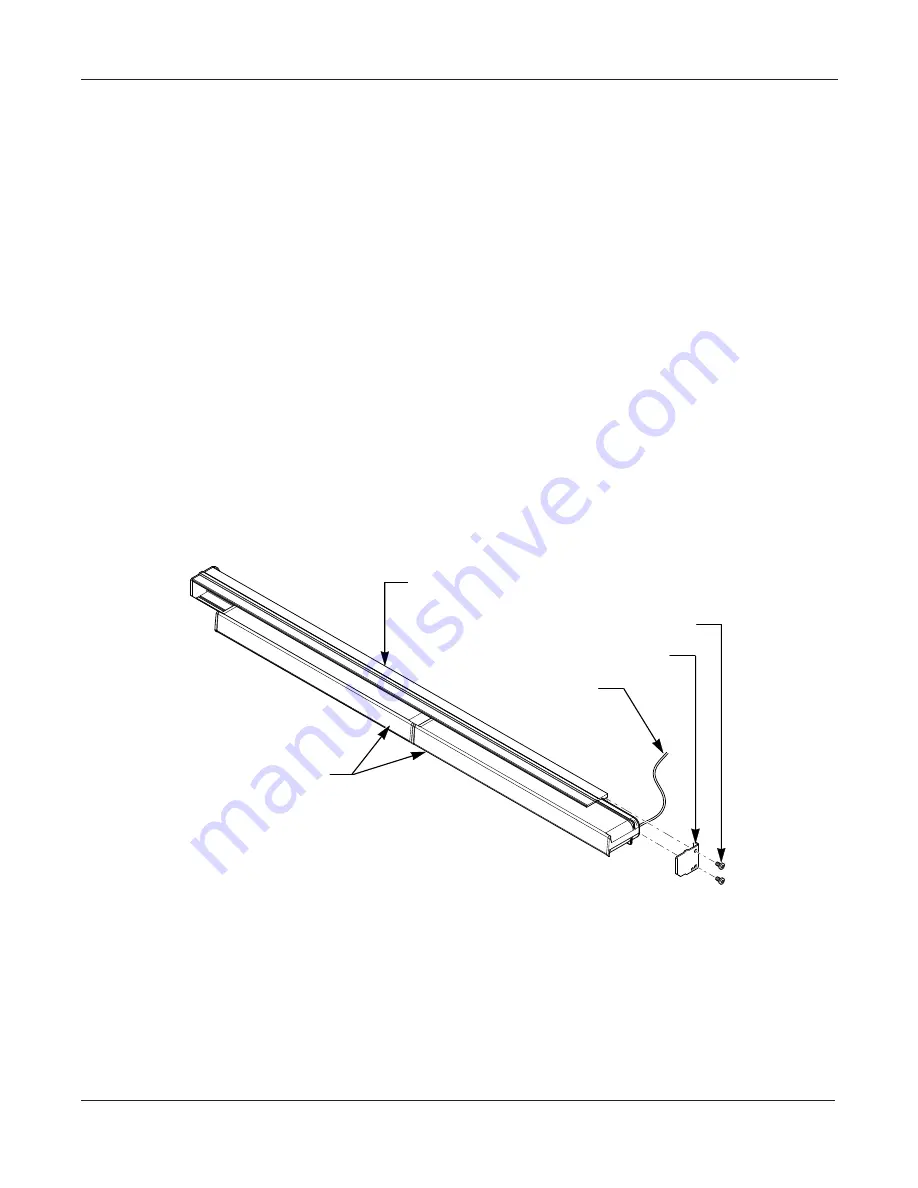
15
Installation, Operation, and Service Manual
Federal Signal
www.fedsig.com
Maintaining and Servicing the CN SignalMaster
Maintaining and Servicing the CN SignalMaster
This section has instructions for maintaining and servicing the CN SignalMaster,
including replacing the light bar PCBs and reflectors. For additional service and
support, call the Federal Signal Service Department at 800-433-9132, 7 am to 5 pm,
Monday through Friday (Central Time). For a list of common replacement parts, see
“Ordering Replacement Parts” on page 19.
Establishing a regular maintenance schedule for the CN SignalMaster extends its life
and ensures safety. Periodically ensure that the light bar operates properly and that
all mounting hardware is securely fastened to the vehicle. Inspect the reflectors for
cracks, crazing (hairline cracks), discoloration, and other defects.
Replacing a PCB
Depending on the installation, it may be necessary to remove the CN SignalMaster
from the vehicle
To remove the CN SignalMaster:
1. On the cable exit side, remove the two #10-32 6-lobe screws and the right-end
bracket. Holding both light assemblies (the Model CNSM4 has one light assembly),
slide them from the aluminum extrusion.
Figure 3 Exploded front view of Model CNSM8
290A6994
Aluminum Extrusion
#10-32 6-Lobe Screw (4)
Right End Bracket
To SML Connector on
Light Bar Controller
Light Assemblies (2)
2. Pull the cap(s), seal(s), and ROC board(s) from the lens.
3. Disconnect cables and remove the #6-32 Phillips screw to separate the PCBs.
4. Inspect the lip seal(s) to insure it is not torn, brittle, or damaged. Replace it
if necessary. For replacement parts, refer to Table 4 on page page 19.
Reassemble the light bar.






































