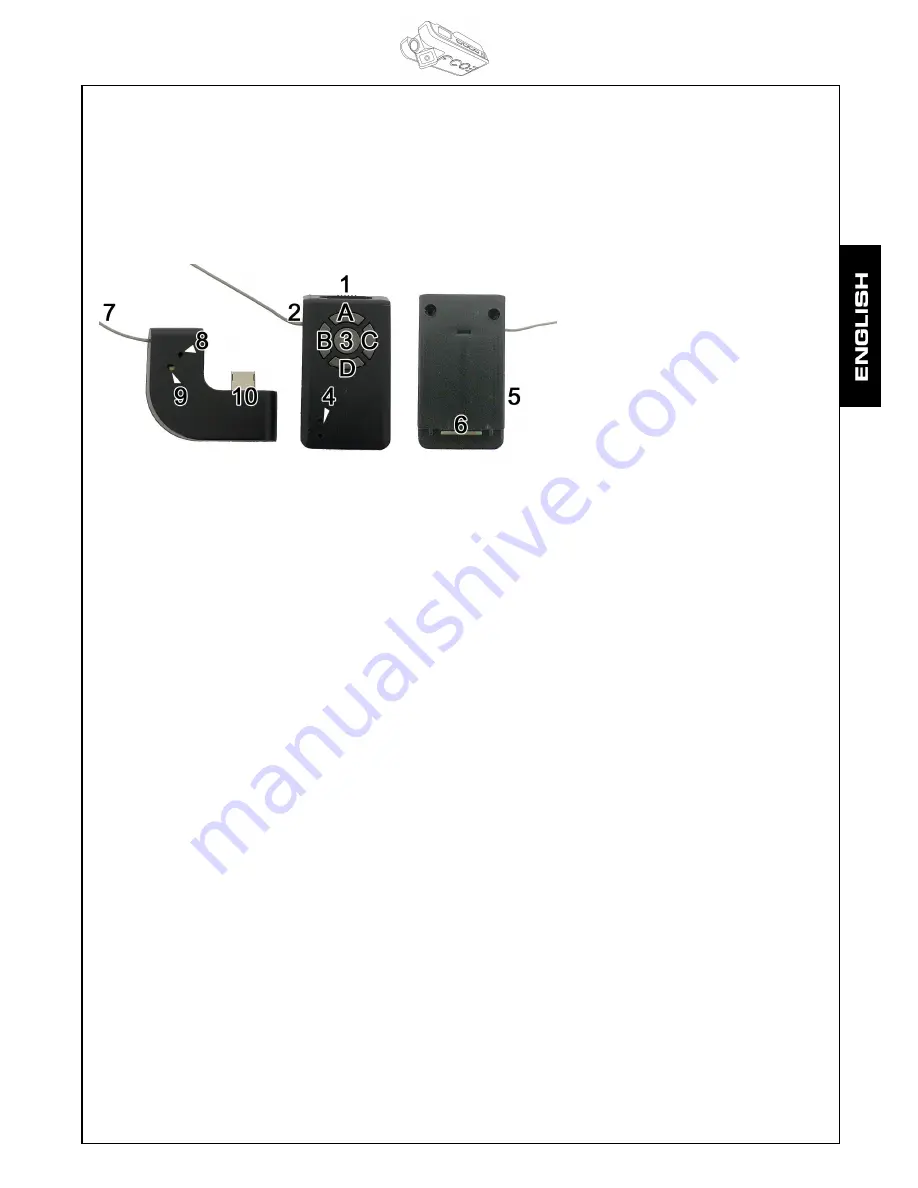
V.1.02 www.FlyCamOne.com
FCO
Ξ
LinX 433MHz Set
Thank you for purchasing this accessory for your FCO3 core System. For support
or in case you do have questions find the solutions at our homepage:
www.FlyCamOne.com.
Transmitter
Receiver
1 Power switch
left: regular
right: inverted
2 Antenna
3 Center-Button with
Direction buttons A,B,C and D
4 LED
5 USB-In
6 Contacts
7 Antenna Receiver
8 LED
9 Bind-Button
10 10-Pin-Connector
Preparation
Bind the Transmitter and Receiver
You will only need to do this once before first use. Switch the transmitter on
(switch to the left or right). Then plug the LinX- receiver in to the camera and
switch on the cam. Take a thin object (pen, nail...) and push the bind-button (9) on
the receiver and the center-button (3) of the sender for 5 seconds simultaneous.
The connection will be indicated by two flashes of the red LED at the sender and
receiver.
Switch the sender and the camera off and release the receiver.
Setting the new zero position.
Do not plug the receiver in yet!
Choose the new zero-position of the camera head with the direction buttons A,B,C
and D at the cam. For example the upright position on the RC Plane – 90° off the
basic position. The new zero position gets confirmed by pressing the A & D
buttons (Up/Down) for 5 seconds. This new zero position will be memorized and
will go to this position every time the LinX-receiver is plugged in.

































