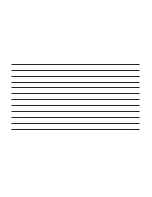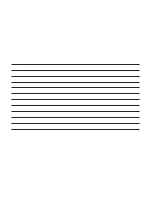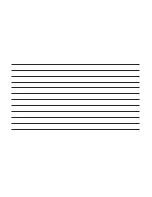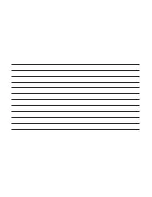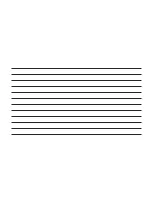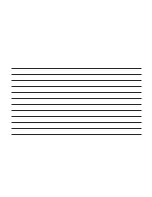To access these types of call, press the
"
Recent
Calls
"
button on the Phone menu main screen.
Making A Second Call While Current Call Is
In Progress
When a phone conversation is active, a second
phone call can be made as follows:
•
Select the number/contact from the list of
recent calls.
•
Select the contact from the phonebook.
•
Press the
"
Hold
"
button and dial the number
using the graphic keyboard of the display.
Redial
To call the number/contact of last call made,
press the
"
Redial
"
button.
Answering An Incoming Call
Call Controls
The buttons on the display allow the following
phone call functions to be managed:
•
Answer
•
End
•
Ignore
•
Put on hold/resume
•
Deactivate/activate the microphone
•
Transfer the call
•
Switch from one call to the other
•
Conference/merge two active calls
Answering Or Ignoring A Call With No Call
Currently In Progress
When an incoming call rings or is announced on
Uconnect, push the PHONE button.
Answering Or Ignore An Incoming Call With
A Call Currently In Progress
When an incoming call rings or is announced on
Uconnect, push the PHONE button to answer
the call and put the ongoing call on hold.
NOTE: Not all mobile phones may support the
management of an incoming call when another
phone conversation is active.
Managing Two Phone Calls
If two calls are in progress (one active and one
on hold), it is possible to switch between them
pressing the
"
Call On Hold
"
button or to merge
the two calls in a conference pressing the
"
Merge calls
"
button.
NOTE: Check whether the telephone in use
supports the management of a second call and
the
"
Conference
"
mode.
Transferring/Call Continuation
Transferring
The ongoing calls can be transferred from the
mobile phone to the system and vice versa
without ending the call.
To transfer the call, press the
"
Transfer
"
button.
Call Continuation
After the engine is switched off, it is still possible
to continue a phone call.
The call continues until it is ended manually or
for a maximum period of about 20 minutes.
When the system is switched off the call is
transferred to the mobile phone.
Ending A Call
Press the
"
End
"
button on the touchscreen or
the PHONE button on the steering wheel con-
trols to end a call in progress.
Only the ongoing call is ended and any call on
hold becomes the new active call.
Depending on the type of mobile phone, if the
ongoing call is ended by the caller, the call on
hold may not be activated automatically.
23
Содержание Uconnect 3 2018
Страница 3: ...2 ...
Страница 7: ...6 ...
Страница 11: ...10 ...
Страница 15: ...14 ...
Страница 30: ......
Страница 31: ......
Страница 32: ......
Страница 33: ......
Страница 34: ......
Страница 35: ......
Страница 36: ......
Страница 52: ...١٤ ...
Страница 60: ...٦ ...
Страница 63: ...١ و ت ا ن ت ٤ 45 ا دات 6 إر ٤ Uconnect م 09 ا ام ا ٤ 1 3 وا 9 ا ٥ CYBERSECURITY م 01 ٥ ت ٥ 3 ر ا ت ا در ٣ ...
Страница 64: ...٢ ...
Страница 65: ... ت ا ول ت ا ول ١ ٣ و ت ا ن ت ٢ ٧ ٣ ١١ اد ا RADIO و ٤ ١٥ ا MEDIA و ٥ ١٩ ا و ٦ ٢٥ ت ا ف ا م 01 ل 2 ت 3 ١ ...