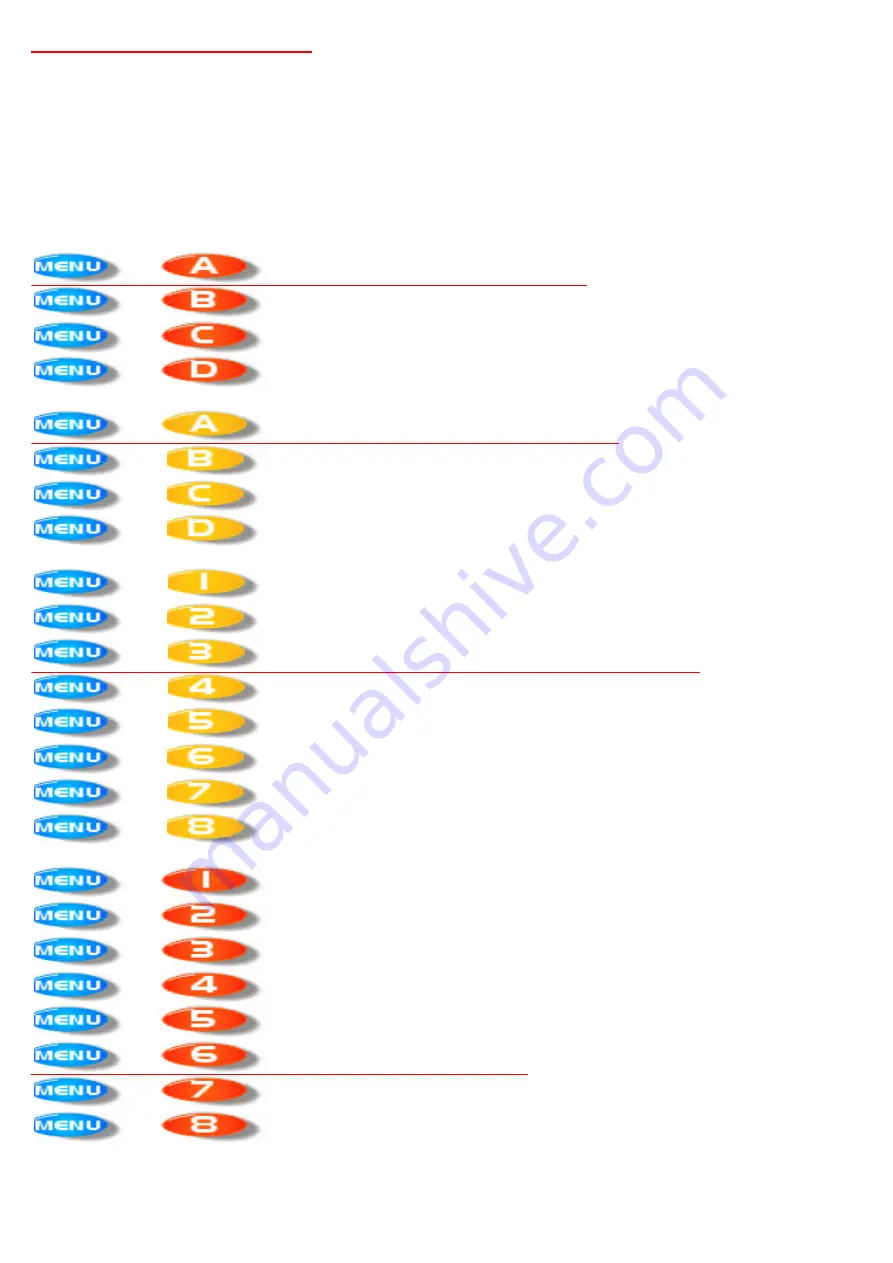
Menu System Shortcuts
A lot of functions have been assigned menu shortcuts – these are accessible directly from the default screen
by pressing
followed by the appropriate
or
button as shown. The entire list of features
accessible in this way is given below.
MENU
MUTE
EDIT
Store Graphic Memory
Store Input Memory
Store Crossover Memory
Store Global Memory
Recall Graphic Memory
Recall Input Memory
Recall Crossover Memory
Recall Global Memory
System Status
External Interface Set -up
Change Graphic Q/Bandwidth
Filter Q/Bandwidth Display Readout
Delay Units Time/Distance Readout
AES Input Status
-----
-----
Design a Crossover
Input Ganging
Crossover (Output) Ganging
Input Reset
Unit Locking
AES Output Mode
-----
-----
19
Содержание QUBE SP27
Страница 1: ...QUBE SP27 Audio Management System www qubeaudio com FBT ELETTRONICA S p A www fbt it ...
Страница 2: ......
Страница 13: ...2 x 3 way crossover 1 x 6 way crossover 2 x 2 way mono 11 ...
Страница 20: ...Menu System Overview 18 ...
Страница 41: ...Appendix I SP27 Default Crossover Configurations 2 x 3 Way 39 ...
Страница 42: ...2 x 2 Way Mono Sum 40 ...
Страница 43: ...1 x 6 Way 41 ...






























