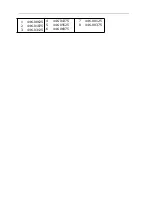inches away from your mouth. While holding the PTT button, speak into
the microphone in a normal tone of voice.
Release the PTT button when you have finished transmitting.
For others to receive your transmission, they must be on the same
channel with you.
Note:
1, The transmitting range will depend on your surroundings and
environment. It will be affected by obstructions such as hills or buildings.
2, Don’t try to use two devices which are less than 1.5m (5 feet) apart.
Otherwise, you may experience interference.
4.5 Changing Channels
Press the MENU button once; the channel number will flash on display.
Press the up
▲
/down
▼
button to switch channels.
Press the PTT button to confirm and return to standby mode.
Note:
If no button is pressed within 15 seconds during setting, the
device will return to standby mode.
4.6 CTCSS (Continues Tone Coded Squelch System)
Press the MENU button twice; the current CTCSS code will flash on the
screen. Press the up
▲
/down
▼
button to select from the 38 available
codes.
Press the PTT button to confirm and return to standby mode.
License free radio is operating on the 400-470MHZ frequency band, the
device has 8/22(optional) available radio channels. If there are many
users nearby, there is a chance that some of the users are operating on
the same channel.
When using CTCSS, a low-frequency tone (between 67-250Hz) will be
transmitted along with the voice signal. There are 38 tones available. You
are free to choose from the 38 available sub-channels. Due to filtering,
these sub-channels will generally not be audible, so there will be no
interruption in the communication.
4.7 VOX (Hands-free function)
Press the MENU button three times, the current VOX setting will flash on
the screen, and the VOX icon will be displayed.
Press UP
▲
button to set the VOX sensitivity level from 1 to 3 (level 3 is
the most sensitive level).
Press down
▼
button until “OFF” appears on the screen to turn VOX
function OFF.
Press the PTT button to confirm and return to standby mode.
In VOX mode, the radio will transmit a signal when it is activated by your
voice or other sound around you.
VOX Operation is not recommended if you plan to use your device in a