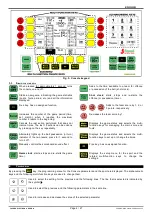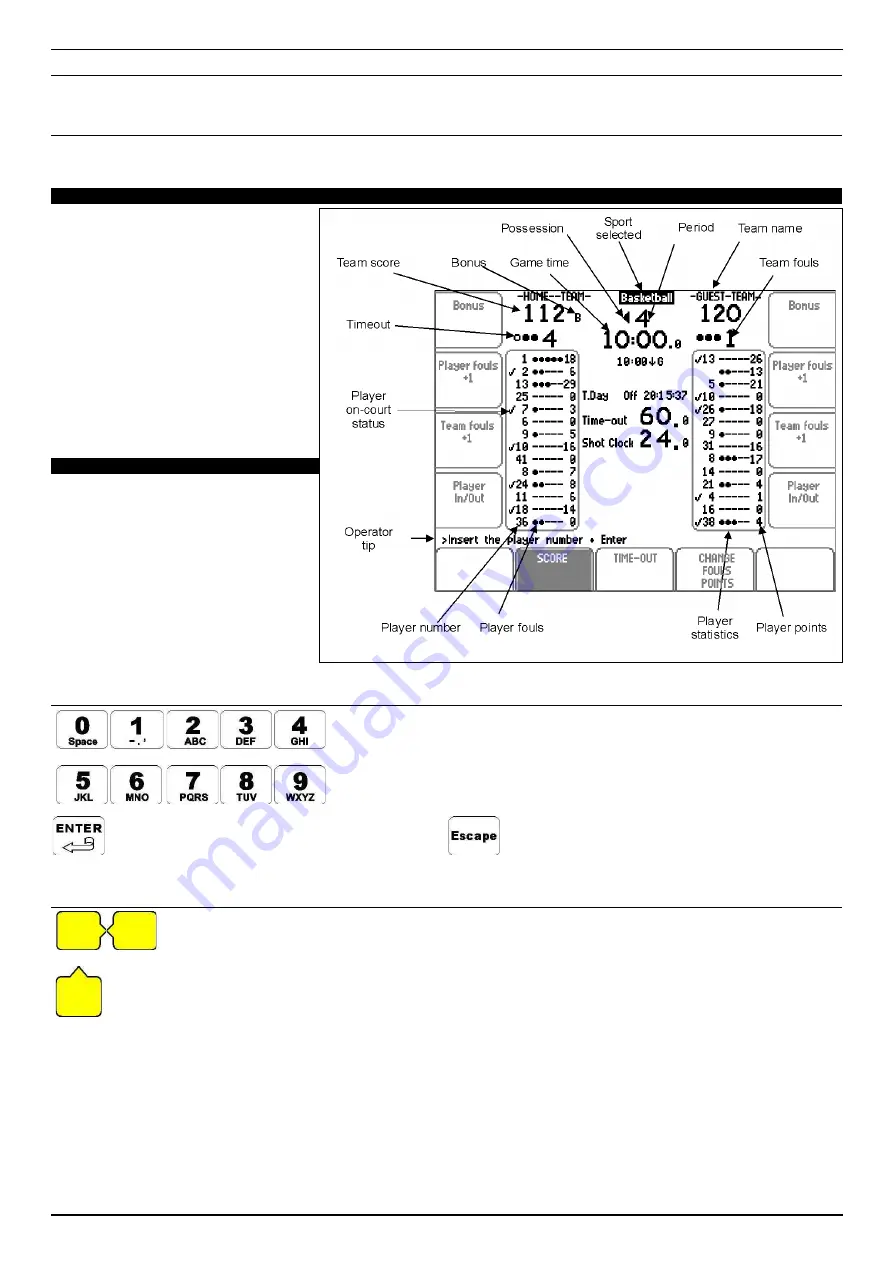
ENGLISH
1.4
S
OFTWARE
U
PDATES
The
C
ONSOLE
-320
software can be updated (e.g., for changes in sports rules) via a PC equipped with a USB port; refer to the
document on this topic for further instructions.
1.5
G
UARANTEE
The guarantee is for 2 years from the date appearing on the purchase document and includes free repairs for defects in
materials and workmanship. The optional battery is not covered by this guarantee.
2.
S
CREEN
The view in the central part of the
screen depends on which sport is
selected and on the functions enabled
for each sport. Fig. 4 shows an example
of the views available for basketball,
with player statistics management
enabled.
Operator tips can be noted at the bottom
part of the screen.
For some sports, penalty times can also
be assigned to the players (up to 5 per
team) or points per game set.
3.
K
EYPAD
The keypad (see Fig. 5) has three types
of keys:
a. white alphanumeric keys, to enter
numbers and names of teams and
players;
b. multi-function keys whose function,
indicated on the screen beside the
key, depends on the sport and the
menu selected;
c. single function, independent of the
sport or the menu.
3.1
A
LPHANUMERIC
KEYS
These keys input the corresponding number or, when pressed more than once,
the corresponding letters that appear on the key.
Confirms entry of the alphanumeric data.
Cancels alphanumeric data entry without saving the
changes.
3.2
M
ULTI
-
FUNCTION
KEYS
These 8 yellow keys located on the right and left sides of the screen (see Fig. 5) have the function
specified by their side on the screen, which depends on which of the 5 keys at the base of the screen has
been activated.
The 5 yellow keys located at the base of the screen serve to select the sub-menus, changing the function of the
other 4+4 yellow keys at the sides of the screen. The key that is activated is highlighted in black on the screen.
230-M05-EN Console-320 Handbook
Page 3/ 27
FAVERO ELECTRONIC DESIGN
Fig. 4: On-screen game statistics