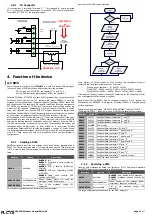140903 FBs-CMGSM User's Manual EN v3-04
Page #
6 of 7
5.5
Examples of Configuration Strings
5.5.1
SIM without PIN
Configuration string:
CMGSM3;ACODE=998877;$
Translated for human this string says:
CMGSM3 – It is configuration for CMGSM.
ACODE=998877 – Access code for
Service SMS Commands
is 998877
5.5.2
Use registers D1000-D1100 for sending SMS
Configuration string:
CMGSM3;PIN=7608;REGSEND=D1000;$
Translated for human this string says:
CMGSM3 – It is configuration for CMGSM.
PIN=7608 – PIN code 7608 for SIM card in order to register into
network.
REGSEND=D1000 – Begin of the
Send Record
.
[default Access code for SMS control is 1234]
5.5.3
Only CSD (without GPRS)
Configuration string:
CMGSM3;PIN=7608;$
Translated for human this string says:
CMGSM3 – It is configuration for CMGSM.
[default Access code for SMS control is 1234]
5.5.4
SIM without PIN, GPRS connection
Configuration string:
CMGSM3;APN=internet;SERVER=test.server.com;PORT=5700;AC
ODE=998877;$
Translated for human this string says:
CMGSM3 – It is configuration for CMGSM.
APN=internet – Access Point (APN) is ‘internet’.
SERVER=test.server.com – Connect to ‘test.server.com’
PORT=5700 – Use TCP connection to port 5700
ACODE=998877 – Access code for SMS control is 998877
6.
Usage scenarios for SMS
Usage examples can be found on CD with documentation or on the web pages
. In category
FAC-CMGSM
are examples of programs
for receiving and sending of SMS from PLC.
7.
Usage Scenarios for GPRS
7.1
Explanation of Important Terms
Term
Description
GPRS
The way how to transfer data through the GSM network. It is
charged according to transferred bytes (and not per minutes) and is
much more suitable for remote monitoring than data connection
(CSD).
TCP/IP
It is protocol which is used while communicating through GPRS.
(Like Fatek protocol is used to communicate between computer and
Fatek PLC).
TCP
It is one of protocols in TCP/IP family used with CMGSM. It may be
imagine as a bidirectional stream of bytes through the Internet and
the GSM network from your computer to a Fatek PLC
Firewall
It is a security device. It located between you LAN and Internet.
Main purpose of the Firewall is to protect your LAN against an attack
from Internet.
Port
It is a number of a service in your computer. Complete address
needed to connect your computer is composed from IP address and
Port number and may be seen as 11.22.33.44:5700 (IP-
ADDRESS:PORT).
7.2
Simple Use
We recommend this scenario for your first step with CMGSM.
Internet
Firewall
Your computer in LAN
of your company
GSM Network
LAN
FBs-
CMGSM
FATEK
PLC
PWR
COMM
You need to prepare following items in this scenario:
External (WAN) IP address of your firewall. Rest of the Internet sees you
with this IP. Warning: it is NOT your IP address in LAN (i.e. 10.0.0.25).
Your external IP address may be obtained from various WEB sites, i.e.
http://www.whatismyip.com/.
A redirection of port 5700 from external side of your firewall to your
computer.
Cooperation of your IT department will be necessary for all of these items.
We offer simple program that acts like a server. CMGSM connects to this server.
This program is only a demonstration for one connection and elements X0-X3 and
Y0-Y3. It may be obtained from our WEB site (
Details:
Program listens on TCP port 5700 for incoming connection. Port 5700 is
default port where CMGSM connects to. Program periodically queries status of
inputs X0-X3 from remote station. You can change any of output Y0-Y3 by click on a
check box Y0-Y1.
8.
Technical Specifications
8.1
General
Parameter
Symbol Conditions MIN.
TYP.
MAX. Unit
Dimensions
Width
w
25
mm
Height
h
90
mm
Depth (without
antenna)
d
FBS-CMGSM
B1-CMGSM
80
55
mm
mm
Fixing
DIN rail or flat panel screw fixing
Power
5V DC / 120mA (max.)
from power supply of PLC main unit
Backup power
Internal Li-Ion accumulator for 2 days working without
charging. Full capacity will be after 2 day of charging.
Digital input
DC
(any polarity)
Number
-
1
-
Voltage log H
|VIN|
8
12
30 V
DC
Voltage log L
|VIN|
<4
4
V
DC
Current
IIN
5
mA
Digital outputs
DC, AC
Number
-
1
-
Voltage DC
VOUT
DC
8
50
V
DC
Voltage AC
VOUT
AC
35
V
AC
Current DC
IOUT
DC
100
mA
Current AC
IOUT
AC
70
mA
Temperature
Operational
t
A
-20
+45
°C
Humidity
Operational
h
A
90
%
GSM
RF power
2
W
GSM
frequencies
Worldwide 850 / 900 / 1800 / 1900
MHz
Antenna
connector
SMA female
GSM-ANT05S
recommended
Communication interface
Flat cable connected directly to PLC FATEK:
FBs-xxMC: Port 3, (Port 4*)
* PLC Port is not usable, but is not is not accessible for another expansions.
PLC1.ir