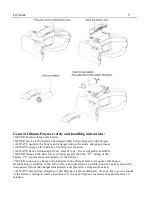Fat Shark
10
Flight OSD and Controls
The OSD:
Band: The abbreviation for the radio frequency band that the headset is currently on.
Channel
Band
FS
Race
Band E
Band B
Band A
CH1 (MHz)
5740
5658
5705
5733
5865
CH2 (MHz)
5760
5695
5685
5752
5845
CH3 (MHz)
5780
5732
5665
5771
5825
CH4 (MHz)
5800
5769
5645
5790
5805
CH5 (MHz)
5820
5806
5885
5809
5785
CH6 (MHz)
5840
5843
5905
5828
5765
CH7 (MHz)
5860
5880
5925
5847
5745
CH8 (MHz)
5880
5917
5945
5866
5725
We've set up a special set of “BAND L” that you can turn on in the menu if you want for
experimental purposes.
CH1:5362 CH2:5399 CH3:5436 CH4:5473 CH5:5510 CH6:5474 CH7:5584 CH8:5621
Channel: The current channel the headset is on (both the number and the actual radio frequency).
Содержание Scout FSV1132
Страница 4: ...Fat Shark 4 Scout Headset Overview ...
Страница 14: ...Fat Shark 14 ...