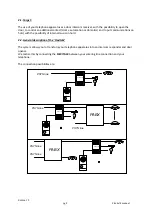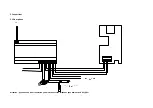Edition 3.5
pg 5
Flexitalk manual
3.
Use
of
the
‘Flexitalk’
3.1.
Incoming
door
call
If
one
presses
upon
the
button
of
the
external
station,
the
call
can
be
established
in
2
ways.
1.
You
are
not
in
conversation
°
Your
telephone
starts
ringing
with
another
cadence,
different
from
a
normal
call,
namely
0.350
seconds
on,
0.30
seconds
off,
0.350
seconds
on,
0.30
seconds
off,
0.350
seconds
on
2.35
seconds
interval.
°
You
answer
the
call
as
an
ordinary
phone
call.
Then
you
can
talk
to
the
person
at
the
door
phone.
°
You
can
open
the
door
via
code
#1#
°
You
can
also
use
a
second
contact
via
code
#2#.
°
You
break
off
the
connection
by
putting
down
the
receiver.
2.
You
are
in
conversation
°
Via
an
announcement
tone
(duration
1
second),
you
are
informed
of
a
door
call.
°
You
have
3
possibilities:
1)
You
can
finish
the
conversation
with
your
correspondent
by
putting
down
the
receiver.
Your
telephone
will
thereupon
ring
with
the
cadence
mentioned
above.
When
you
put
down
the
receiver,
you
are
in
connection
with
the
door
station.
2)
You
can
put
your
correspondent
on
hold
by
pressing
*
upon
your
apparatus
(your
correspondent
hears
internal
on
hold
music
and
you
are
automatically
connected
with
the
doorpost).
Now
you
can
command
the
door
or
the
second
contact.
You
can
take
back
your
correspondent
by
pressing
upon
*
.
3)
You
can
directly
open
the
door
without
talking
to
the
person
at
the
intercom
by
pressing
upon
#1#
or
#2#
.
3.2.
Getting
connected
with
the
door
phone
When
you
introduce
#*#
you
are
connected
to
the
intercom.
You
can
also
use
the
commands
to
open
the
door
#1#
or
to
use
contact
2
#2#
.
Observation
Each
command
is
confirmed,
after
execution,
by
3
short
successive
beep
tones.
Only
then,
you
can
introduce
a
new
command.
A
long
beep
tone
means
a
bad
introduction.