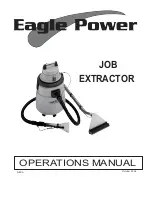Barracuda WSC26
5
Paint a thin layer of metal-free lubricating oil or protective
spray on the connected wiring to avoid battery corrosion.
After the batteries are installed, please check the power
gauge. If it is 80% or greater, batteries are ready for use. If
less than 80%, batteries need to be recharged.
Scrub Brush and Scrub Pad Recommendations
In order to ensure the optimum efficiency, please use the
suggested type of brush or scrub pad for the surface you
are cleaning. Please read the following:
Soft nylon brush (white)
– Recommended for use on
coated floors to avoid abrading the surface.
Polishing pad (white)
– Recommended for maintaining
highly smooth or polished floors.
Scrub pad (red)
– Recommended for lightly scrubbing dirt
without damaging the floor.
Grit scrub pad (black)
– Recommended for aggressively
removing heavy buildup or base or super-powerful
scrubbing.
Please consult your local dealer if you have any questions.
Squeegee Installation
1. Stop and place the machine on level ground and take
out the start key.
2. Lower the squeegee lever to the operating position.
Disconnect vac hose and remove squeegee bracket.
3. Unfasten the latch and loosen the star nuts. Remove
squeegee.
4. Reposition or install the new squeegee into installation
bracket as shown in the photo. Be sure to fasten the
latch securely and tighten the star nuts.
5. Connect the vac hose to the port on squeegee assembly.
6. Examine the squeegee and adjust so that it fits the
assembly and meets the floor properly.
Scrub Brush/Scrub Pad Installation
1. Stop and place the machine on the level ground and
take out the start key.
2. Step on the brush head lifting pedal to lift the brush
head from the ground.
3. Place the scrub pads on the drivers (or scrub brushes on
the assembly), then install the pad drivers. Fasten the
central lock to fix the scrub pads. Brushes and pad drivers
twist on and off.
4. Align the holder/brush installation stud at the motor drive
disc buckle and press the motor switch of the brushes.
Checklist Before Running the Scrubber
□ Check the battery power. Charge batteries if power is
below 80%. (New batteries take approx. 6 hours to
charge).
□ Check the condition of the scrub brushes or pads.
Replace if they are worn. (Pads may be flipped over and
reused. Replace if worn on both sides).
□ Check the condition of the squeegee and reposition or
replace if needed. Leading edge of squeegee should be
square and meet the ground.
□ Check that the recovery tank is empty and that floating
filter screen is clean. Replace if needed.
□ Check the condition of the skirt around the scrub deck
Replace if worn.
Operating Instructions
Starting the Machine
1. Switch the key of the main power supply to the ON
position.
2. Pull down the squeegee lifting lever to lower the squee-
gee assembly to the floor.
3. Step on the brush head lifting pedal to lower the
brushes or pads to the floor.
4. Switch on the solution control knob to dispense cleaning
solution (if equipped).
5. Switch on the brushes and vac motor.
6. Motor drive model: adjust the speed control knob to the
desired walking speed. (If equipped).