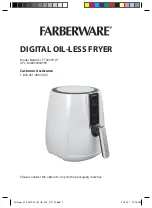10
11
OPERATION
• Place the basket holder (6) in the appliance housing (ill.
k
).
NOTE:
-
The appliance is equipped with a safety switch (5). If the basket holder (6) is
not placed correctly in the housing (2) or removed during use, the appliance
will not switch on or is switched off automatically. Ensure the basket holder (6)
is flush with the appliance housing (2).
-
The default settings of the appliance are a temperature of 400°F and default
time of 15 minutes.
-
Press and hold either of the buttons increase (13) and decrease (14)
temperature or either of the buttons increase (18) or decrease (17)
time
to adjust the corresponding setting faster.
• Insert the plug (3) into a wall outlet (ill.
l
). The on/off button (16) lights up
blue.
• Press the on/off button (16) to switch the appliance on. The display lights up
and shows the default settings.
• Press the select program button (15) until the required cooking program is
selected ( Cooking programs) or use the default settings.
• Press the increase and decrease buttons (13, 14) to set the required
temperature and the increase and decrease buttons (17, 18) to set the required
time
. Press the on/off button (16) to exit the selected program, if required.
• Press the start/pause button (19) to start the cooking program. The
fan symbol on the display (12) turns blue and blinks until the set temperature
is reached.
NOTE:
-
The fan symbol on the display (12) remains continuously on when the set
temperature is reached. During use, the fan symbol will blink from time
to time, indicating the appliance is heating, to ensure a consistent cooking
temperature.
-
During the cooking process, the cooking programs, temperature and time
cannot be adjusted. Press the start/pause button (19) to pause the cooking
program. The fan symbol on the display (12) turns off. Time and temperature
can be adjusted according to your needs and another program can also be
selected, if required. Press the start/pause button (19) again to continue the
cooking process with updated settings.
-
Some foods might require the basket (10) to be shaken after half of the
cooking time. Simply use the handle (7) to remove the basket holder (6) from
the appliance, give it a shake and place it back in the appliance. The appliance
will switch off as soon as the basket holder (6) is removed and switch back on
once placed back inside.
-
The appliance can be switched off manually, by pressing the on/off button (16).
• Once the set time has passed, the appliance will beep to indicate the cooking
process has finished.
Air Fryer_FT 43479 W_IM_US_V10_171222.indd 10
12/22/17 10:16 AM