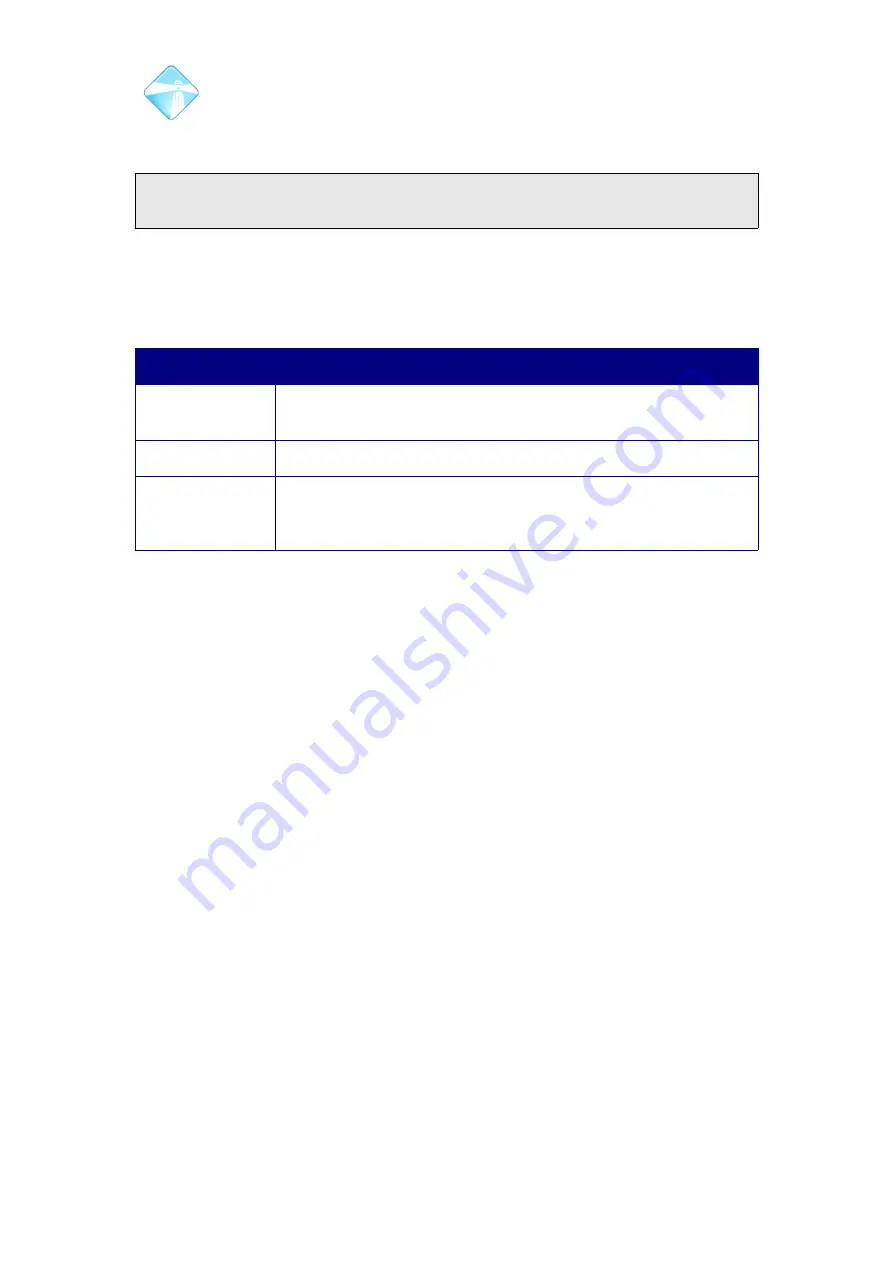
Com.X Administrator Guide
Page 98
•
Same as Extension: The password for each newly created extension is the same
as the extension number.
Note: setting the extension password to the extension number is strongly
discouraged and may lead to weak system security!
•
Random: A strong unique, random password of length 12 is generated , for each
newly created extension.
3.7.4 Configuring extensions
3.7.4.1 Basic configuration
Field
Content
Number
The extension number selected during creation. This cannot be
changed after extension creation.
Friendly name
A custom name for the extension
Port
The device and port the extension has been assigned to, if any.
This can only be changed by unassigning and re-assigning the
extension (please see 3.7.9 and 3.7.8)
Table 10: Extension configuration
©2010 –
2016
Far South Networks
Содержание Com.X
Страница 34: ...Com X Administrator Guide Page 34 Figure 26 Global Settings 2010 2016 Far South Networks ...
Страница 99: ...Com X Administrator Guide Page 99 3 7 4 2 Advanced configuration 2010 2016 Far South Networks ...
Страница 110: ...Com X Administrator Guide Page 110 Figure 92 SIP trunk basic configuration options 2010 2016 Far South Networks ...
















































