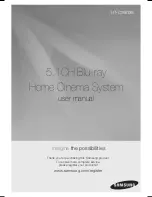Fraçais
22 / 41
Mise à jour du système
-
Sélectionnez cette option pour mettre à jour le progiciel à l'aide d'une clé USB.
1)
Copiez install.img? sur le répertoire racine d'une clé USB, et branchez-la sur le port
HÔTE USB du lecteur.
2)
Sélectionnez ‘Mise à jour du système’ ou ‘Réinstallation du système’ et appuyez sur
ENTER
pour confirmer.
Info système
-
Sélectionnez cette option pour visionner les informations sur le système (version du
logiciel, du chargeur de démarrage, adresse Mac, etc.)
Rétablissement des paramètres d'usine :
-
Sélectionnez cette option pour rétablir les paramètres d'usine.
Содержание TV-FHDS
Страница 1: ......
Страница 2: ...English ...
Страница 15: ...English 14 44 2 4 Side Panel 1 USB HOST port 2 Memory Card slot ...
Страница 46: ...DEUTSCH ...
Страница 85: ...Français ...
Страница 99: ...Fraçais 15 41 2 4 Panneau latéral 1 Port HÔTE USB 2 Fente pour carte mémoire ...