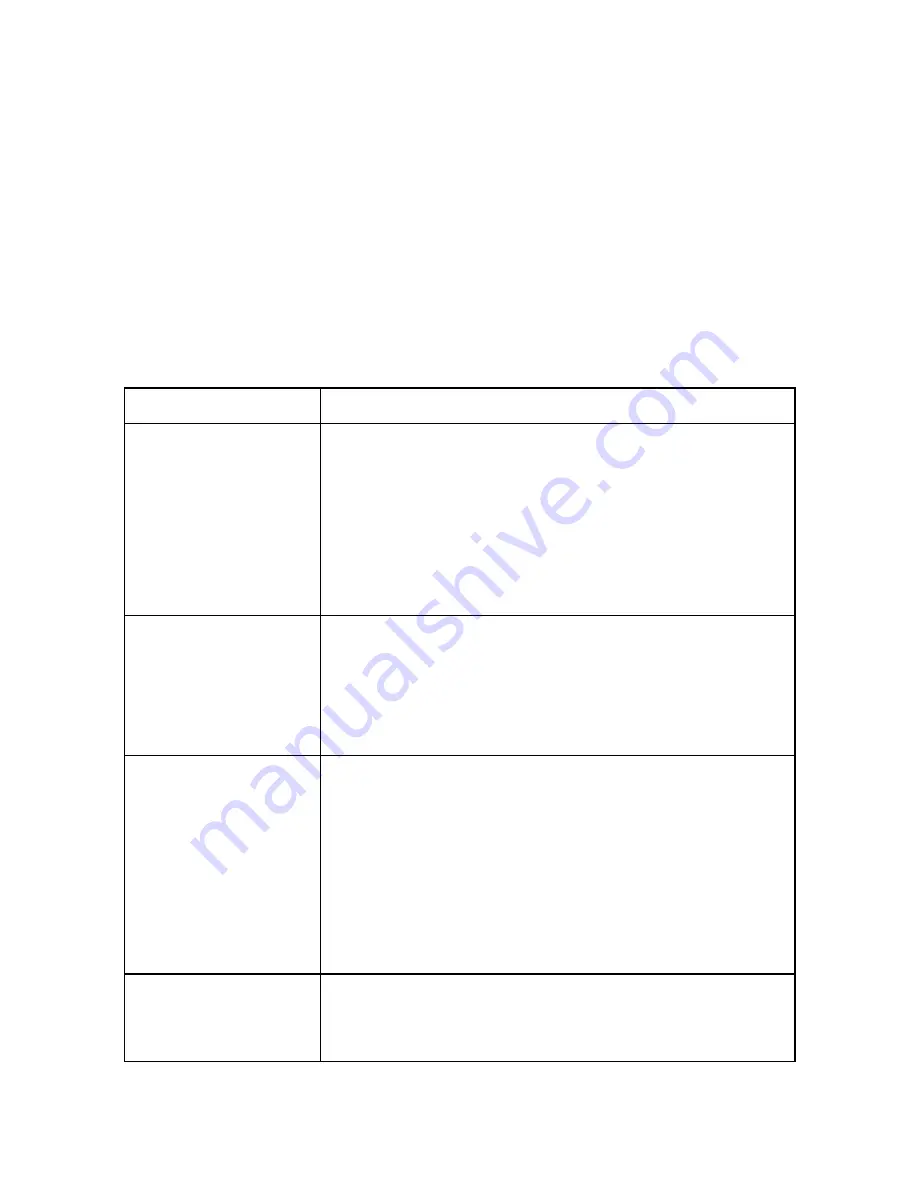
8
9. Press button to activate battery status LEDs.
10. Depending on the battery status, at 25% capacity one LED
lights up, at 100% all four LEDs.
11. USB charging port.
*During background music playback the function may not work
properly.
Function
Operation
ON/OFF
ON: Press and hold the multifunctional
button for approx. 5 seconds to switch on
the headphones; the LED flashes blue.
OFF: Press and hold the multifunctional
button for approx. 3 seconds to switch off
the headphones; the LED lights up blue for
2 seconds and switches off.
Pairing
Press and hold the multifunctional button for
approx. 8 seconds. The LED flashes
alternately blue and red for approx. 3
minutes; during this period you can pair the
headphones with your Bluetooth device.
Start pairing
Start pairing on your Bluetooth device (e.g.
tablet, smartphone, computer, etc.) and
search for available devices. You should
find a device named
“Fantec421BT”.
Complete pairing and set the Bluetooth
headphones as standard audio output
device.
Enter “0000” if the device prompts
you to enter a code.
Answer / End
calls
Press the multifunctional button to answer a
call and press again to end the call.





























