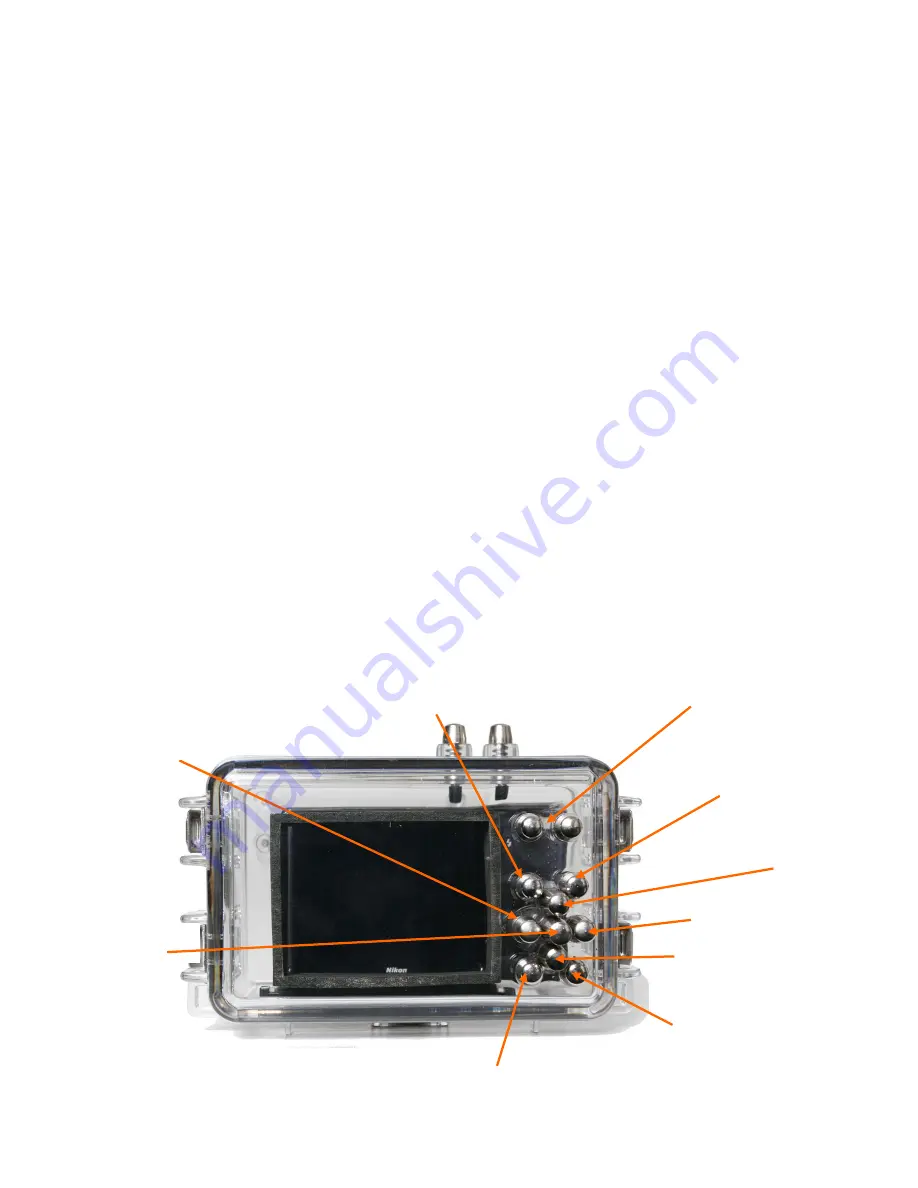
5
Transparent diffuser - this diffuser allows for a large amount of light to illuminate your subject,
but doesn't reduce the shadowing effect when photographing from a short distance. Therefore,
install this diffuser on the housing when taking wide angle shots and when the subject is
positioned within a relatively far distance from the lens.
White diffuser - this diffuser reduces the shadowing effect when photographing from a short
distance, but allows for a relatively small amount of light to illuminate your subject. Therefore,
install this diffuser on the housing when taking macro shots and when the subject is positioned
within a close distance from the lens.
See the section on "Accessory Slave Flash" for additional information.
4
.
Threaded Lens Port
Refer to the section "Inserting Camera" for useful information.
5.
Buckles to Secure Housing
Refer to the section "Using the Fantasea FS-610 Housing" on how to open and close the camera
housing.
Back Side of Housing Buttons
7. Zoom In/Out
6. Mode
9. Flash Mode
10. Exposure
Compensation
12. Self-Timer
11. Macro
14. Delete
15. Menu
8. Playback
13. OK button






































