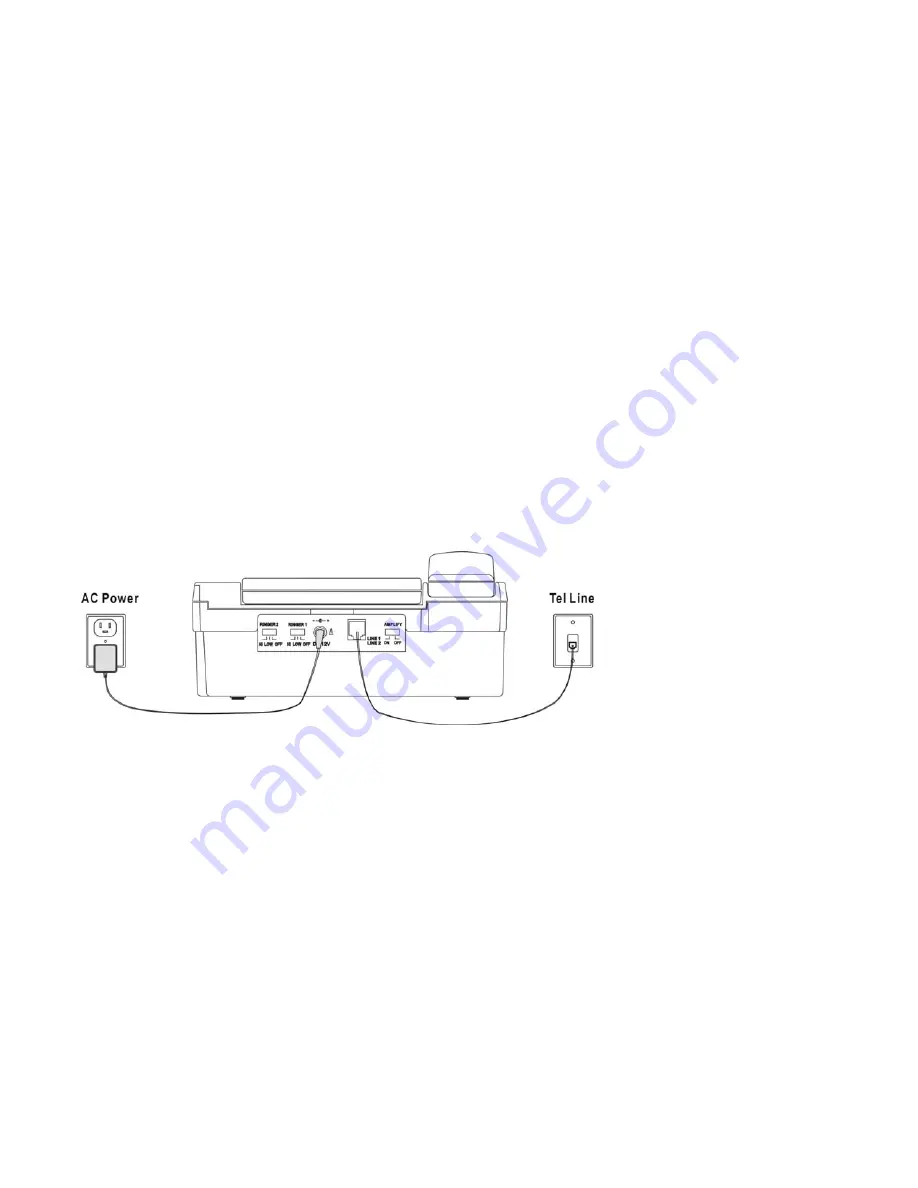
Page 4
14. L2 with indicator –
to use line 2, LED is on when line 2 is in use
.
15. Mute with indicator –
to mute transmitter, LED is on when active
.
16.
Ã
button –
to connect or to disconnect voice path to headset
.
17. Conf. button –
to set up a conference call with L1 and L2.
18. Hold with indicator –
to put a call on hold, LED is on when active
.
19. Goodbye –
to hang up a call at any time
.
20. Speaker –
to activate or to deactivate speakerphone
.
21. Menu –
to set telephone operation parameters
.
22. Save –
to begin programming of memory buttons or directory
.
23. Delete –
during review, press to delete a record; at idle, press to turn off
message indicator
24. Flash –
during a call, to access telco or PBX calling features.
25. Redial/Pause –
to redial last number, during programming to insert a 3 seconds
delay in dialing sequence.
26. Directory –
to begin using directory feature
27. M1 –
programmable memory button
28. M2 –
programmable memory button
29. M3 –
programmable memory button
30. Messages button –
to dial voice mailbox access code
.
31. index card
32. Speakerphone indicator
Installation
1. Plug one end of the flat telephone line cord into the line jack on the back of the phone
where it is labeled "
TEL.LINE
" and plug the other end into your modular telephone
wall jack.








































