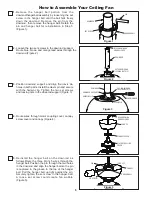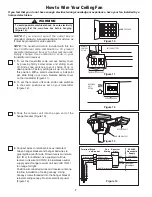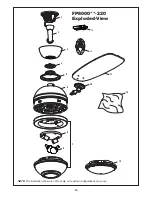8
CANOPY
SHOULDER
SCREWS (2)
Figure 15
CANOPY COVER
Figure 16
1.
Remove one of the two shoulder screws in the
hanger bracket. Loosen the second shoulder screw
without fully removing it. Assemble canopy by
rotating key slot in canopy over shoulder screw in
hanger bracket. Tighten shoulder screw. Fully
assemble and tighten second shoulder screw that
was previously removed (Figure 15).
2.
Securely attach and tighten the canopy screw
cover over the shoulder screws in the hanger
bracket utilizing the keyslot twist-lock feature
(Figure 16).
How to Install Your Canopy Housing
To avoid possible fire or shock, make sure that the
electrical wires are completely inside the canopy
housing and not pinched between the housing and
the ceiling.
WARNING
Содержание FP8000-220 The Akira
Страница 15: ......