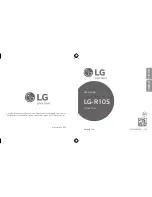7
Troubleshooting
Symptom
Cause
Corrective Actions
Digital Picture Frame
doesn’t power on
The POWER connector to the
unit is not securely inserted.
Make sure you connect the AC adapter to
the frame properly and make sure you have
powered on the unit by using the On/Off
button.
When you connect the AC adapter to the
frame and power up the unit, even without
a memory card, you should see a blank
screen. If you don’t see the lit screen,
check if the power is connected to the
Digital Picture Frame and make sure it is
securely attached.
No Start-up screen
Memory card is not
inserted correctly.
Insert a supported memory card
No photo on the
memory card
Card is wrongly inserted
Verify if the way you inserted the card in
slot correctly. Make sure the front label of
the memory card is facing AWAY from
you. Do not force the memory card into
the slot.
The File doesn’t play
Incompatible File Format
Make sure there is at least one supported
photo file in the memory card. Compatible
Photo format: JPEG
There is no sound
Volume adjustment
Make sure that the Volume is not set to
the lower level
Display too bright or too
dark
Brightness/Contrast
adjustment
Adjust brightness/contrast in Setup menu
to the desired level
The colors are missing or
not correct
Color adjustment
Adjust color in Setup menu to the desired
level