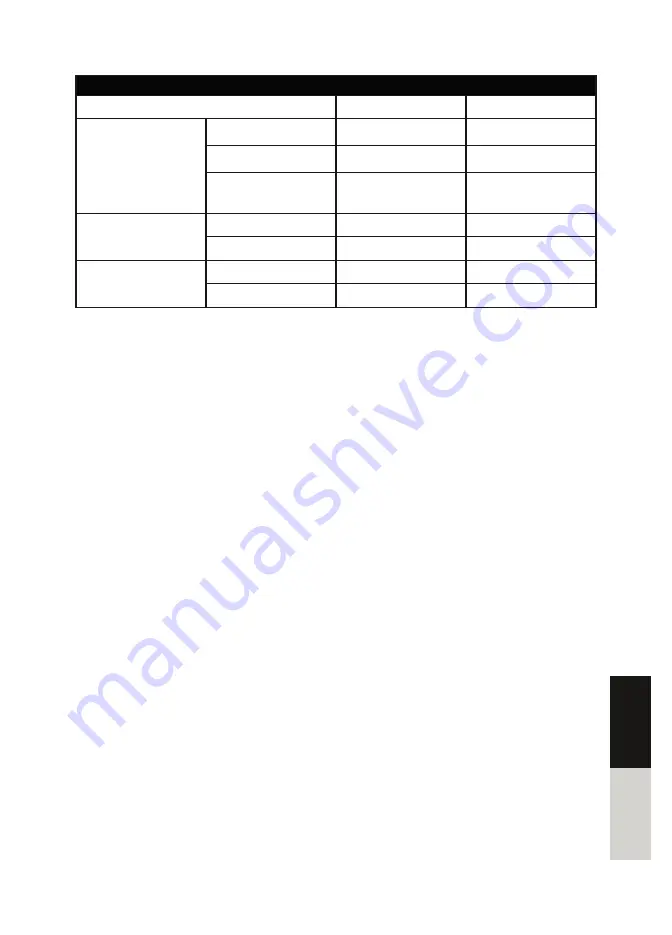
DEUTSCH
ENGLISH
Table 1
Status
Blue LED
Red LED
Power on
Battery level more than
30%
Led lights up
-
Battery level less than
30%
Led blinks fast
-
Battery level less than
5%
LED blinks faster, auto.
Standby mode in 3
Seconds
-
Bluetooth on
Play
LED blinkts slowly
-
Pause playback
LED lights up
-
Recharge level
charging
-
LED lights up
Fully charged
-
LED lights up
Connecting a guitar:
1. Turn on the power switch, the LED will light up, 2. connect your guitar with a
suitable guitar cable.
2. Connect your guitar with a suitable guitar cable.
3 Use the GUITAR Volume and MASTER Volume controls to adjust the volume.
Connecting a microphone:
1. Connect your microphone to the input of the AG-15A using a microphone
cable with a 6.3 mm stereo jack.
2. Use the MIC Volume and Master Volume controls to set the desired micropho-
ne volume.
3. Adjust the ECHO controller as required
Recharging the battery:
Connect the supplied USB cable to the AG-15A and an appropriate power
source. The battery is now charging. During LDENS THE AG-15A is switched off
and cannot be used.



































