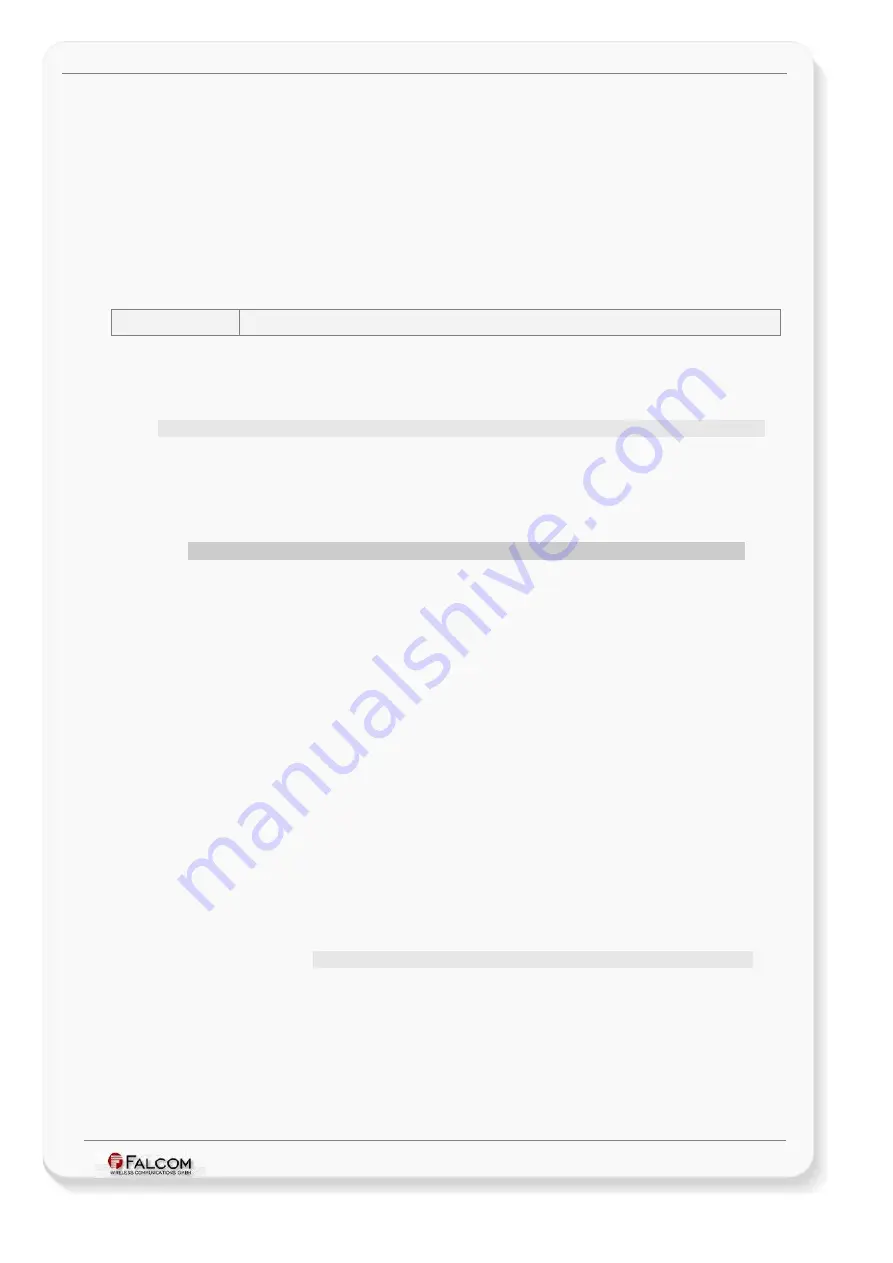
C
ONFIGURATION
C
OMMAND
S
ET
- F
IRMWARE
R
EVISION
2.4.0_
BETA
-
V
ERSION
1.0.0
Notes
•
In order to enable more than one communication services at once, specify
the sum determined by adding the corresponding hex value of each
communication services, for example:
−
the hexadecimal value
C
means: SMS+TCP communication services will be
enabled/available, while all others (the omitted one) remain disabled.
•
By default it is set to “
F
”, signifying that all types of communication services
are enabled and ready for use.
3.2.10.4 DEVICE.COMM.SERIAL
Parameter syntax
This parameter defines the communication mode that will be used when the
MAMBOII receives a message/command from the serial channel. It also defines
whether any system-related message
will be periodically
transmitted to the redirected channel <
<
mode
>
MAMBOII supports and operates in two communication modes, the
Command
and
Data
mode. In
Command
mode, it waits for PFAL commands. In
Data
mode,
all received commands/messages are redirected to the specified <
as
they are without changing and processing any of them. The <
defines
the communication mode to be used on this channel. It can be set to:
Value
Meaning
cmd
Places the serial channel in
command mode
. Everything
sent to the MAMBOII through this interface will be
processed as a PFAL command. Responses to the sent
command are also returned through the serial interface.
However, if <
is greater than 0, all selected
messages will be continuously output through this
interface.
data
=
> Places the serial channel in
data mode
.
Everything sent to the MAMBOII through this interface is
redirected to the specified channel
without
processing any of them. In this mode user messages
without leading “PFAL” can be used (messages without
leading the
“PFAL”
for controlling peripheral devices,
which are connected to). The <
> is set to 1, the
system checks each message received from the serial line
for
<CRLF>
characters to occur
Sys.eSerialData
event.
However, if
is greater than 0, the
selected messages will be transmitted continuously
through the specified
channel. See also
page
as a reference.
<
channel
>
Specifies the channel to redirect the data. It can be set to
(without leading “
0x
“):
0x0
0
Data is not redirected somewhere (this data
could be done via alarms now using the
dynamic entry
&SerialData
).
0x0
1
Redirects data to the serial channel.
0x0
2
Redirects data to the CSD channel.
This confidential document is a property of FALCOM and may not be copied or circulated without previous permission.
Page 145 of 271















































