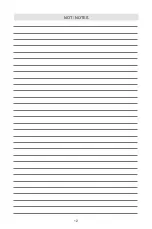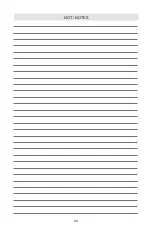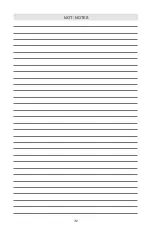VC 20 S
EN
19
• Plug the power card into a suitable socket.
Setting of airflow speed;
Press T'(low), "2" (medium) or "3" (high) to choose suitable speed. Press "0" to turn off
the fan.
Setting of oscillation;
You can use the button at the top of the fan to start or stop oscillation.Press the
oscillation button, the fan will oscillate horizontally. Pull up the button to stop oscillation
Setting of timer;
The timer can be set from 0 to 120 mins.
To operate the timer, turn the timer knob clockwise to the desired position. The fan will
stop automatically after the set time has expired.
• Tilt the head up or down to the required position.
There is a click mechanism that will hold the head in the desired position.
Содержание prestige VC 20 S
Страница 2: ...8 9 2 10 16 15 14 13 12 11 7 6 5 4 3 1 17 18 19 ...
Страница 12: ...12 NOT NOTES ...
Страница 22: ...22 NOT NOTES ...
Страница 32: ...32 NOT NOTES ...
Страница 42: ...42 NOT NOTES ...
Страница 52: ...52 NOT NOTES ...