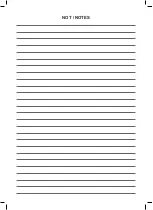23
EN
to be cleaned regularly, will increase the service life and performance of your device.
During usage, the air outlet section of your device will become hot.
Never touch the air outlet compartment and the attached accessories
while using
Usage
Temperature and speed setting buttons: High temperature and high speed setting is ideal
for
quick drying or pre-drying. Low temperature and low speed settings are ideal for
hair shaping.
Temperature setting button:
cool
warm
hot
Speed setting button:
off
light air flow
strong air flow
Cold air button:
After you dry you hair, press the cold air button and apply cool air to your hair; so
that you can accentuate your hair style.
Air router head: It can be easily attached and removed on the front body of the device.
Push the air router head up in the upright position, you will hear the click sound, and
you can pull it to the upright position to remove it.
Narrow blower head gathers the hot air together and apply the air directly to a specific
part of your hair and ensures that the hair looks voluminuous and could be shaped
with the brush and a comb.
Diffuser head: It can be easily attached and removed on the front body of the device.
If you attach the diffuser head and apply the needles with circular movements, it
protects the natural shape of your hair and fixes your curls.
After your hair has dried, move the switch to the off (0) position and unplug it.
Содержание CAPELLO
Страница 2: ...Deutsch 3 English 15 Türkçe 27 Русский 39 العربية 51 ...
Страница 14: ...NOT NOTES ...
Страница 26: ...NOT NOTES ...
Страница 38: ...NOT NOTES ...
Страница 50: ...NOT NOTES ...
Страница 61: ...NOT NOTES ...
Страница 62: ...NOT NOTES ...
Страница 63: ...NOT NOTES ...