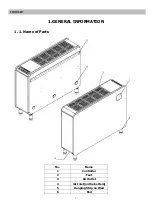5
FOR USER
5.
Timer Setting
(1)
Timer ON setting: When the dehumidifier is on or off, press the
“
”
to enter the timer setting;
Meanwhile, the symbol
light and the
are flashing to enter the Timer ON setting. Press the
and
to adjust Timer ON hour setting, then press
, you can adjust the minute
setting by pressing
or
, then press the
for three times, the
will keep lighted,
Timer on setting completely
. (If you haven’t pressed
or
to adjust the time, timer setting
failed then withdrawal automatically.)
(2)
Timer OFF setting: When the dehumidifier is on or off, press the
to enter the timer setting;
Meanwhile, the symbol
light and the
are flashing. Press
two times to enter the Timer
OFF setting, the
is flashing, you can adjust the hour setting by pressing the
and
, then
press again the
, then you can adjust the minute setting by pressing
or
, and press
the
, the
will keep lighted, the Timer OFF setting completed
. (If you haven’t pressed
or
to adjust the time, time setting failed then withdrawal automatically.)
(3)
Timer ON & OFF setting: When the dehumidifier is on or off, press the
to enter the timer
setting; Meanwhile, the symbol
light and the
are flashing to enter the Timer ON setting.
Press the
and
to adjust Timer ON hour setting, then press
, you can adjust the
minute setting by pressing
or
. Press the
to enter timer off setting, the
is
flashing, you can adjust the hour setting by pressing the
and
, then press again the
,
then you can adjust the minute setting by pressing
or
, press
to confirm the status
then exit, the
and
will keep lighted all the time.
(4)
Method of cancelling timer function: Press the
to enter the timer setting. After Timer ON or
Timer OFF setting, you can press directly the
without adjusting the setting time in order to
cancel timing function setting.
Содержание IDHR60
Страница 1: ...R32 Full inverter Dehumidifier INSTALLATION USER MANUAL...
Страница 2: ......
Страница 4: ...1...
Страница 22: ......
Страница 23: ...Version C00IDr32...