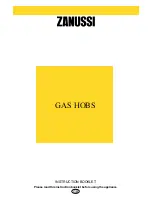EN
2
TABLE OF CONTENTS
We are constantly improving our products; for this reason we reserve the right to make all
modifications to their technical, functional or aesthetic characteristics, originating from tech-
nical developments.
Warning
B
Be
effo
orre
e iin
ns
stta
alllliin
ng
g a
an
nd
d u
us
siin
ng
g yyo
ou
urr a
ap
pp
plliia
an
nc
ce
e p
plle
ea
as
se
e rre
ea
ad
d tth
hiis
s iin
ns
stta
alllla
attiio
on
n a
an
nd
d u
us
se
e g
gu
uiid
de
e
c
ca
arre
effu
ullllyy -- iitt w
wiillll h
he
ellp
p yyo
ou
u ffa
am
miilliia
arriis
se
e yyo
ou
urrs
se
ellff vve
erryy rra
ap
piid
dllyy w
wiitth
h iitts
s o
op
pe
erra
attiio
on
n..
•
Safety Instructions ____________________________________________________
03
•
Care for the environment_______________________________________________
03
•
After-Sales Service____________________________________________________
04
•
Description of your appliance ___________________________________________
04
1 / INSTALLING YOUR APPLIANCE
•
Choice of location ____________________________________________________
05
•
Build-in _____________________________________________________________
05
•
Connection __________________________________________________________
06
2 / USING YOUR APPLIANCE
•
Description of the worktop _____________________________________________
07
•
Cookware for induction ________________________________________________
08
•
Which cooking zone to use depending on your cookware ___________________
08
•
Description of the controls _____________________________________________
09
•
Switching on _________________________________________________________
09
•
Stop ________________________________________________________________
09
•
Adjusting the power level ______________________________________________
09
•
Setting the timer______________________________________________________
09
•
Using the “child safety device” __________________________________________
10
•
Safety measures during operation _______________________________________
11
3 / MAINTAINING YOUR APPLIANCE
•
Caring for your appliance ______________________________________________
12
•
Maintaining your appliance ____________________________________________
12
4 / SPECIAL MESSAGES, INCIDENTS
•
When using for the first time____________________________________________
13
•
When switching on____________________________________________________
13
•
During use __________________________________________________________
13
5 / COOKING CHART
•
Cooking chart according to dish ________________________________________
14
Содержание IF-64R
Страница 1: ...EN GUIDE TO INSTALLATION AND USE Cookinghob ...
Страница 15: ......
Страница 16: ...CZ5700280 00 02 10 ...