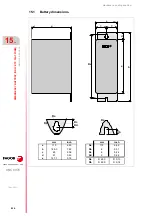Hardware configuration.
CNC 8070
INSTALLING AND CONFIGURING
A THIN CLIENT
(EPATEC
17.
Con
fig
uring
the
Thin
Cl
ien
t.
·269·
(R
EF
: 1911)
17.2.3 Configuring the startup of the Thin Client.
The BIOS must be modified in order for the Thin Client to start up automatically when
powered on, without having to press the ON button. Having the Thin Client OFF, connect
the external keyboard and, while starting up, press the [DEL] key to access the BIOS. The
right side of the BIOS shows a menu with the instructions to browse through the BIOS.
• Once in the BIOS, select "Advanced > APM configuration" and access the options
menu.
• Inside the menu "APM configuration", set the "Restore on AC/Power Loss" to
[Power On].
• Get out of the BIOS saving the changes.
The BIOS is an essential part in the operation of the Thin Client. Do not change any other parameter
of the BIOS. The wrong manipulation of the BIOS parameters may render it useless.
i
Содержание CNC 8070
Страница 1: ...Ref 1911 8070 CNC Hardware configuration...
Страница 8: ...BLANK PAGE 8...
Страница 14: ...BLANK PAGE 14...
Страница 18: ...BLANK PAGE 18...
Страница 22: ...BLANK PAGE 22...
Страница 24: ...BLANK PAGE 24...
Страница 26: ...BLANK PAGE 26...
Страница 28: ...Hardware configuration CNC 8070 1 PREVIOUS INFORMATION 28 REF 1911...
Страница 38: ...Hardware configuration CNC 8070 2 CONFIGURATION General diagram for U60 Q7 A platform 38 REF 1911...
Страница 94: ...Hardware configuration CNC 8070 6 CENTRAL UNIT MONITOR Q7 A PLATFORM 94 REF 1911 C70 15AT...
Страница 184: ...Hardware configuration CNC 8070 8 LCD 15SVGA PASSIVE MONITOR LCD15 SVGA Overall connection 184 REF 1911...
Страница 272: ...Hardware configuration CNC 8070 18 INSTALLING A SENSOR FOR GAP CONTROL LASER MODEL 272 REF 1911...
Страница 273: ...Hardware configuration CNC 8070 273 User notes REF 1911...
Страница 274: ...Hardware configuration CNC 8070 274 User notes REF 1911...
Страница 275: ...Hardware configuration CNC 8070 275 User notes REF 1911...