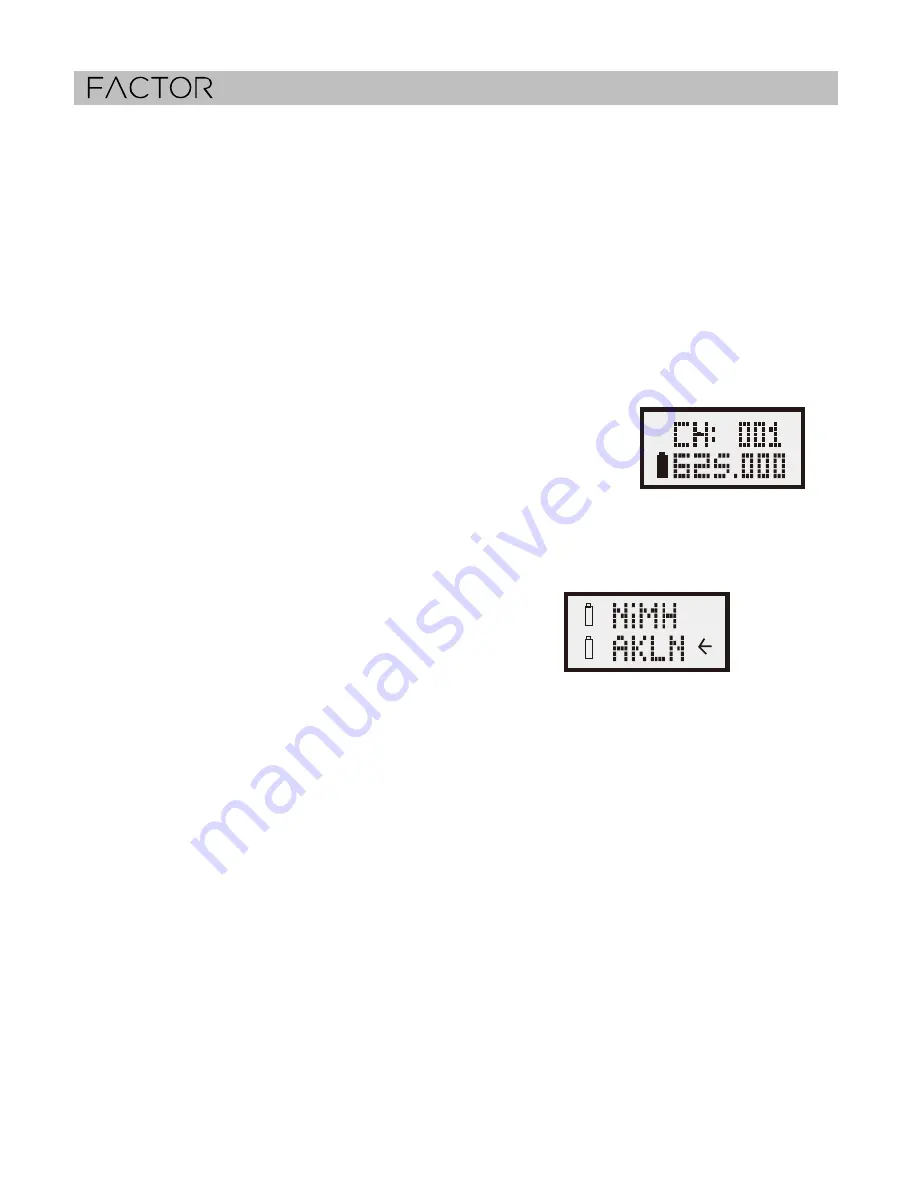
-9-
Battery installation
Insert or replace the batteries according to the correct polarity after opening the compartment.
Many batteries are known to have leakage problem of conductive and corrosive liquid. So
please remove the batteries if they are not to be used for a long period.
CHANNEL and GAIN setting (SM-1016/M-815/M-1005)
Please use the attached small screw driver to set the channel.
Gain control is an adjustable design that enables user to set different output levels. GT is for
the use of instrument with high impedance, such as guitar while MT is for the use of low
impedance such as lavalier or headset microphone.
Other settings (SM-5016)
1. Channel setting
Use UP or DOWN button to go to the CHANNEL/ FREQUENCY page.
The cursor will flash to allow changes to be made. Pressing UP or DOWN button will increase
or decrease the channel number. The corresponding frequency will change accordingly. When
a desired channel is selected, it will be automatically saved and stored in the memory.
2. Making changes to Battery selection
Use UP or DOWN button to go to the Battery selection page.
Press UP or DOWN button to move the cursor to either NiMH (rechargeable battery) or AKLN
(Alkaline battery) position.
When the desired battery has been selected, it will be automatically saved and stored in the
memory.
Remark: NiMH battery must be selected when rechargeable battery is being used. Never select
AKLN (Alkaline) when microphone is intended for charging as Alkaline battery cannot be
charged! Wrong selection of battery will result in battery sensing electronics to display wrong
and misleading status information.
Содержание presenter three
Страница 12: ...12I1300...






























