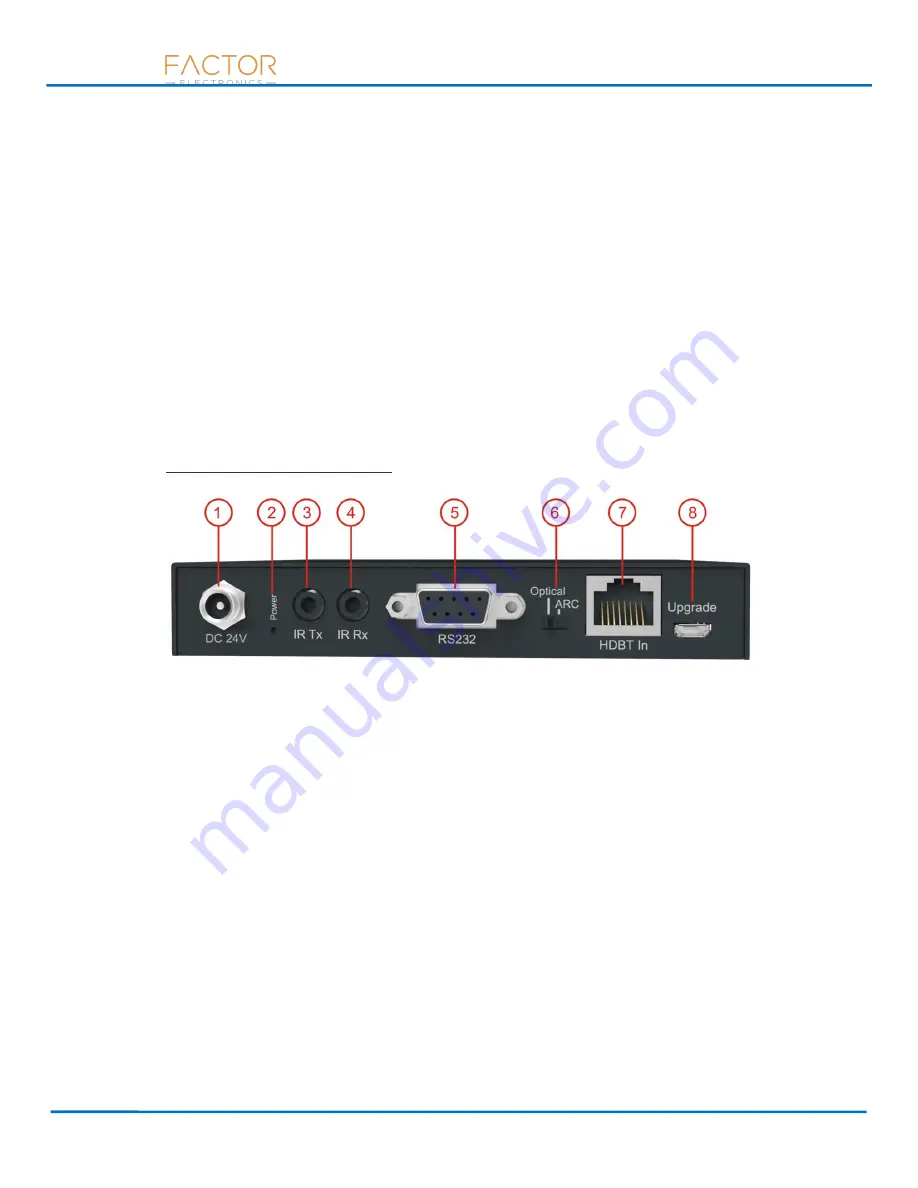
6
www.factorelectronics.com
HD100BaseT-Balun User Manual
Factor Electronics
④
IR Rx port - 3.5mm stereo phone-jack, connect to IR receiver cable.
⑤
RS232 port - DB9 female connector, connect to a DTE or DCE.
⑥
Position Switcher - Switch bet ween ARC and NON-A RC modes. ONLY when both TV
connects to receiver and audio surround receiver connects to transmitter support HDMI
(ARC), the mode selection will be at ARC position, otherwise at NON-ARC position.
⑦
HDBT out - RJ45 connector, connect to HDBT in port of the receiver side via cat5e/6.
⑧
Micro USB port
– for firmware upgrading.
⑨
Position Switcher - Switch bet ween VS and MCU modes. VS for Valens firmware upgrade
and MCU for MCU upgrade.
HD100BASET-BALUNFront Panel
①
Power port - Use included 24V/1A DC adaptor to power the unit.
②
Power LED indicator - Lit when getting power.
③
IR Tx port - 3.5mm stereo phone-jack, connect to IR transmitter cable.
④
IR Rx port - 3.5mm stereo phone-jack, connect to IR receiver cable.
⑤
RS232 port - DB9 female connector, connect to a DTE or DCE.
⑥
Position Switcher - Switch bet ween ARC and NON-A RC modes. ONLY when both TV
connects to receiver and audio surround receiver connects to transmitter support HDMI
(ARC), the mode selection will be at ARC position, otherwise at NON-ARC position.
⑦
HDBT in - RJ45 connector, connect to HDBT out port of the transmitter side via cat5e/6.
⑧
Micro USB port
– for firmware upgrading.













