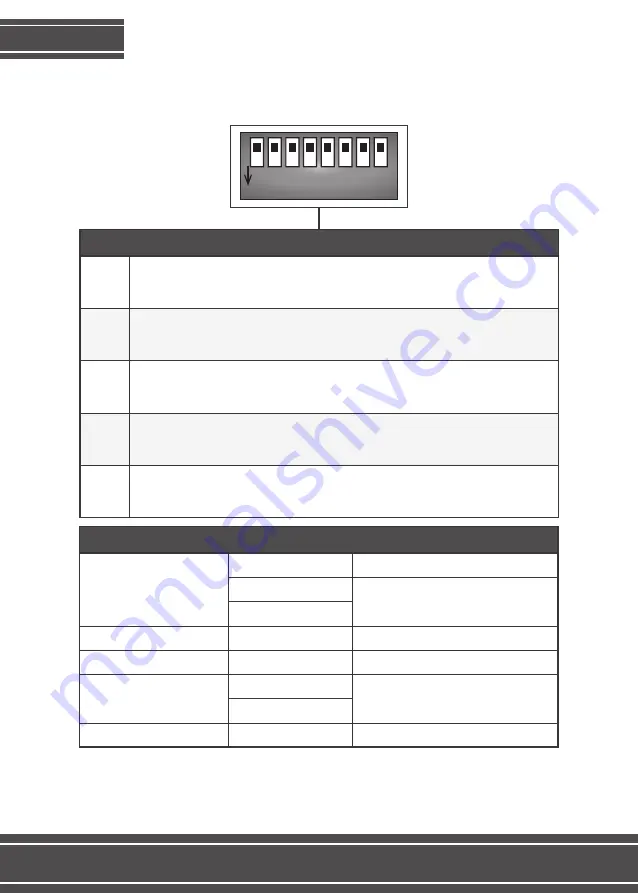
2
Set up the interface’s DIP Switches while the equipment is unplugged from the
whip, and while the car ignition is off.
DIP SWITCHES
ON
1 2 3 4 5 6 7 8
DIP 1
SETUP
UP enables AV2 (TV) input
DOWN disables AV2 input
UP enables AV1 (DVD) input
DOWN disables AV1 input
DIP 2
UP enables AV3, NAV or FRONT CAM input (check pages 11-12)
DOWN disables AV3 input
DIP 3
UP on cars with an 8” screen
DOWN on cars with a 7” screen
DIP 4
UP on cars Class C and GLC
DOWN on cars Class A, B, E, CLA, CLS, GLA, GLE and GLS
DIP 5
TV and DVD selection
TV FAAFTECH
DVD FAAFTECH
FT-DVDII
VDVD-155
DVD SOUNDSTREAM
TV LBSAT
TV NAVBRAS
FT-TV-1SEG
DIP 6 up DIP 7 down
DIP 6 down DIP 7 down
DIP 6 down DIP 7 down
DIP 8 up
DIP 8 down
DIP 6 up DIP 7 up
FT-TV-1SEGII
FT-TV-HDII
LBCR-1100
FULL HD
FT-DVD-1/2DIN
Содержание FT-LVDS-MB2
Страница 1: ...INSTALLATION MANUAL FT VIDEO LVDS MB2 REV 020117...
Страница 2: ......


































