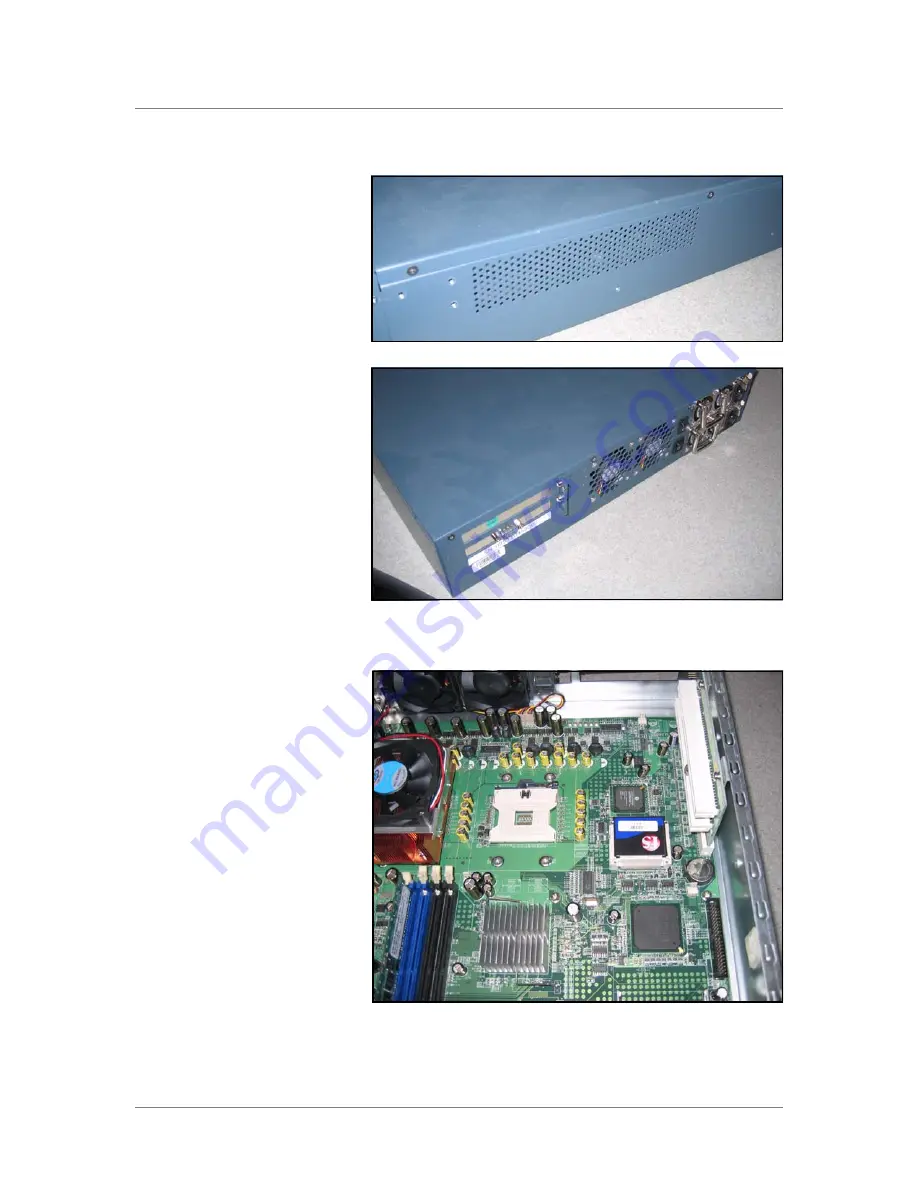
WANJet® Appliance CompactFlash Card and BIOS Upgrade Instructions
6
3. Slide back the lid and remove it.
4. Locate the installed CompactFlash card (see photo below).
5. Remove the CompactFlash card by sliding it out of the socket
toward the back of the appliance.