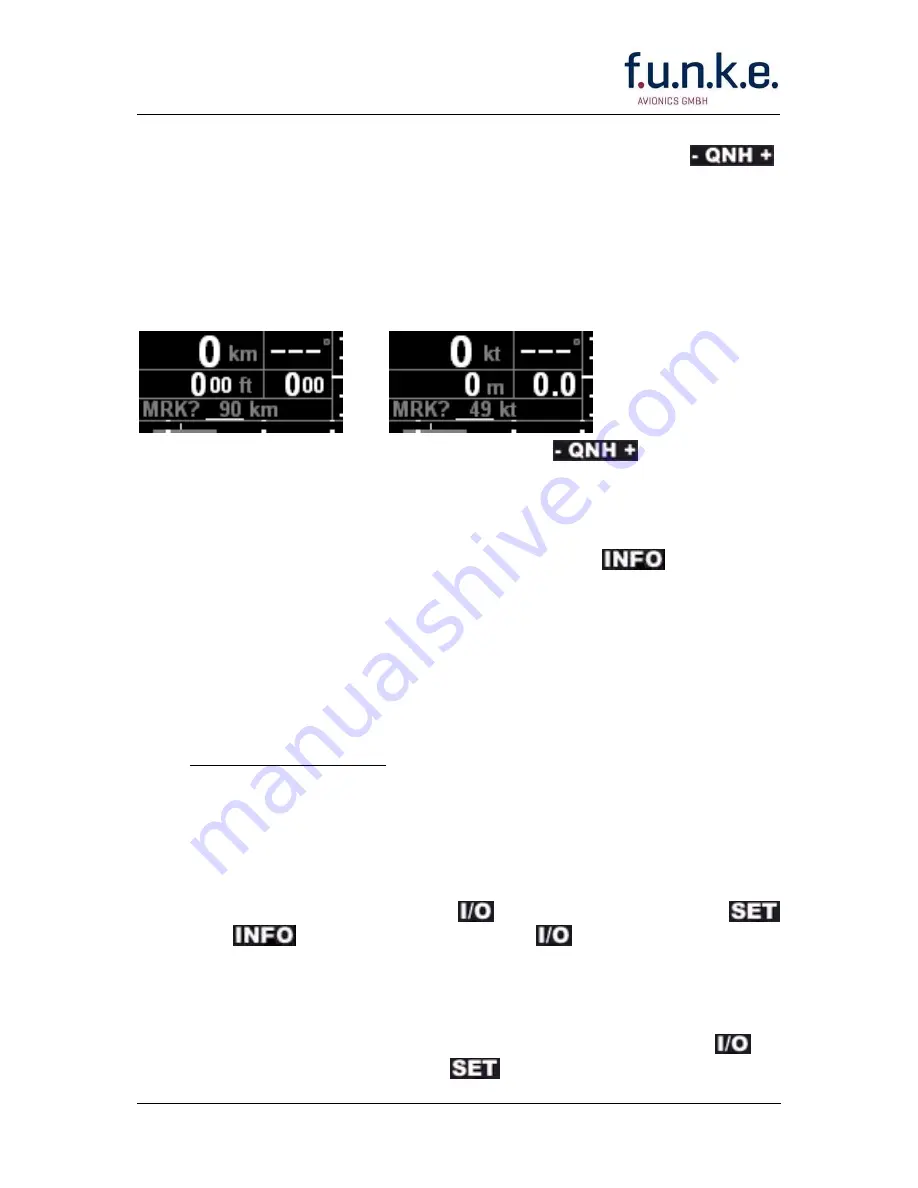
BFI57 / P/N BFI57-(xxx)-(xxx)
Operation and Installation
Document-No.: 08.510.010.71e/ Revision: 3.10
29
The value of the lower limit is adjusted with the setting buttons
.
The unit of this speed value is the same as the one configured for the
indicated airspeed (IAS) km/h or kt.
3.8.3.7 IAS-Tape – Marker Position (MRK)
To allow manually attaching of markings in addition to the coloured
ranges (e.g. attaching a little yellow triangle for V
REF
), this configuration
step displays a small line within the IAS-Tape with adjustable position.
It’s position is adjusted with the setting buttons
. The unit of this
speed value is the same as the one configured for the indicated airspeed
(IAS) km/h or kt.
The chosen value is not memorized.
The configuration is ended with another press of
; the
display
changes into normal operation mode.
3.9 Firmware Update
The following is required for performing firmware updates:
•
Standard Windows™ PC
•
Update program (available as download from the Service area of
www.funkeavionics.de)
•
Data cable (available with order-no. ZATRUSB)
The firmware update is performed as follows:
1. Connect BFI57 and PC using the data cable.
2. Start the update program on the PC.
3. Restart the BFI57 by pressing
for 10 seconds; hold both
and
pressed when releasing
and additionally for 2
seconds longer. The device shows when being in firmware update
mode.
4. Start the transfer by pressing a key on the PC.
5. After end of the transfer restart the BFI57 again by pressing
for
10 seconds (this time without
).
Содержание BFI57
Страница 2: ......
Страница 36: ...BFI57 P N BFI57 xxx xxx Operation and Installation Document No 08 510 010 71e Revision 3 10 35 Notes ...
Страница 37: ...BFI57 P N BFI57 xxx xxx Operation and Installation Document No 08 510 010 71e Revision 3 10 36 ...
Страница 38: ...BFI57 P N BFI57 xxx xxx Operation and Installation Document No 08 510 010 71e Revision 3 10 37 ...































