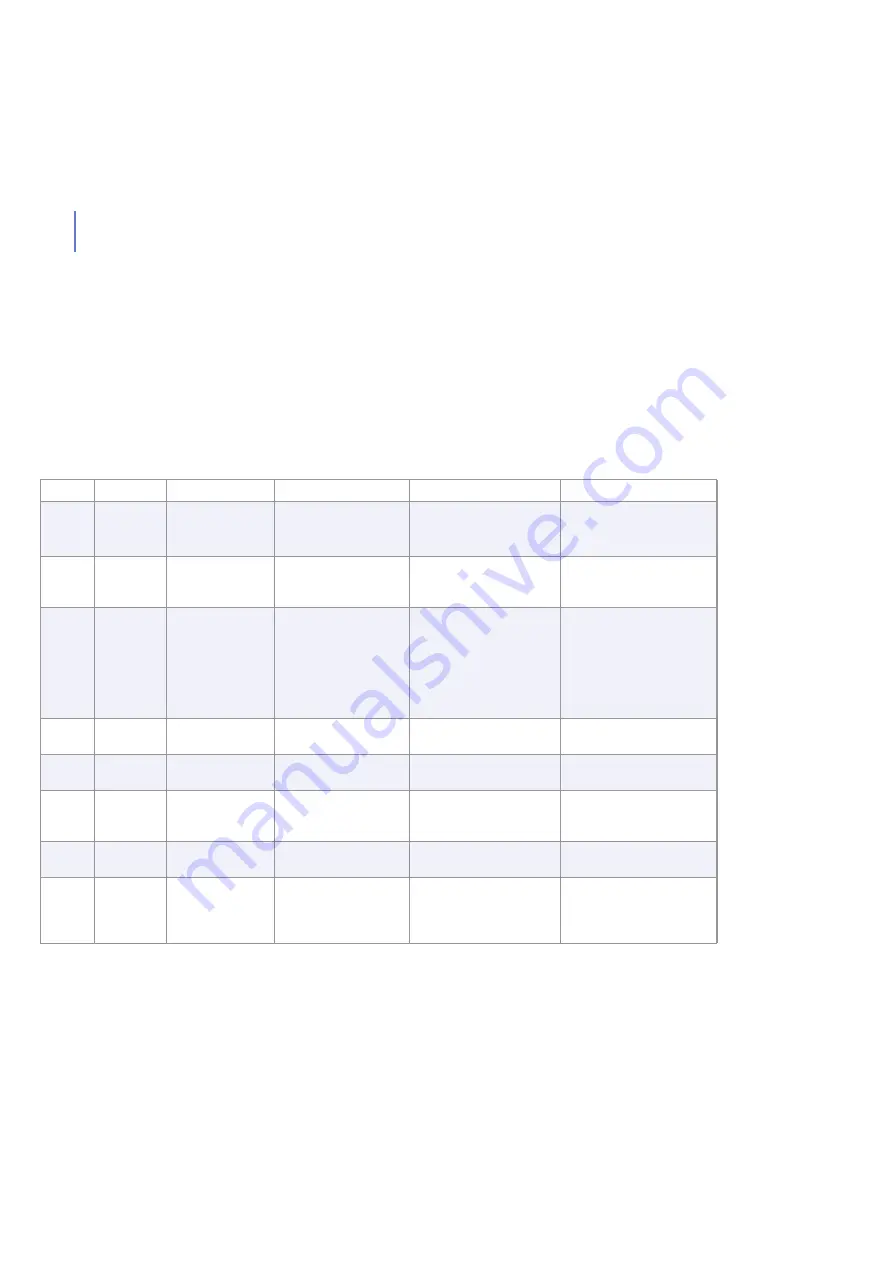
366
H.1
Introduction
This appendix describes error codes and messages of F-Secure
Anti-Virus for Internet Gateways (Table H.2 on page 366), F-Secure
Anti-Virus for Internet Mail (Table H.3 on page 374) and F-Secure Content
Scanner Server (Table H.4 on page 391).
H.2
F-Secure Anti-Virus for Internet Gateways
ID
Severity
Trap
Message
When/Why
Solution
1
Error
Unsuccessful File
Read
An error occurred while
trying to read the file
%1.
The alert is not used in this
version.
The alert is not used in this
version.
2
Error
Unsuccessful File
Write
An error occurred while
trying to write the file
%1.
The alert is not used in this
version.
The alert is not used in this
version.
3
Error
Directory Access
Denied
The directory %1 could
not be accessed.
During product operation.
The Log or installation
directory can't be
accessed.
Make sure that the product
has sufficient rights to
access the folder in
question. Check free disk
space. Consider restoring
the default settings for the
log and working directories.
4
Error
File Not Found
The file %1 was not
found.
The alert is not used in this
version.
The alert is not used in this
version.
10
Error
Bad Parameters
Wrong parameters in
command line or ini file.
The alert is not used in this
version.
The alert is not used in this
version.
20
Error
Invalid Policy
Value
The received policy
value is not supported.
OID: %1.
The alert is not used in this
version.
The alert is not used in this
version.
99
Error
Undefined Error
Undefined Error.
The alert is not used in this
version.
The alert is not used in this
version.
100
Info
Module Starting
%1 starting...
During product startup or
restart. The alert contains
the name of the module
that is starting.
No actions are required.
Содержание INTERNET GATEKEEPER WINDOWS 2000-2003 SERVER 6.61...
Страница 1: ...F Secure Internet Gatekeeper Windows 2000 2003 Server Administrator s Guide...
Страница 10: ...10 ABOUT THIS GUIDE How This Guide is Organized 11 Conventions Used in F Secure Guides 13...
Страница 26: ...26 2 DEPLOYMENT Overview 27 Deployment Scenarios 29...
Страница 58: ...58 Step 10 Enter the IP address of the F Secure Policy Manager Server Click Next to continue...
Страница 200: ...200 Figure 6 17 Summary of SMTP scanning statistics in F Secure Internet Gatekeeper Web Console...
Страница 251: ...251 9 ADMINISTERING F SECURE MANAGEMENT AGENT F Secure Management Agent Settings 252 Configuring Alert Forwarding 254...
Страница 261: ...CHAPTER10 261 Quarantine Management Figure 10 1 Quarantine Query page...
Страница 275: ...275 11 SECURITY AND PERFORMANCE Introduction 276 Optimizing Security 276 Optimizing Performance 277...
Страница 280: ...280 12 UPDATING VIRUS AND SPAM DEFINITION DATABASES Overview 281 Automatic Updates 281 Configuring Automatic Updates 282...
Страница 296: ...296 A APPENDIX Warning Messages HTTP Warning Messages 297 SMTP Warning Messages 298...
Страница 300: ...300 B APPENDIX Specifying Hosts Introduction 301 Domain 301 Subnet 301 IP Address 302 Hostname 302...
Страница 304: ...304 C APPENDIX Access Log Variables List of Access Log Variables 305...
Страница 309: ...309 D APPENDIX Mail Log Variables List of Mail Log Variables 310...
Страница 312: ...312 E APPENDIX Configuring Mail Servers Configuring the Network 313 Configuring Mail Servers 314...
Страница 318: ...318 6 Change the TCP port to some other unused port for example 26 7 Click OK for all the windows and reboot the server...
Страница 360: ...360 G APPENDIX Services and Processes List of Services and Processes 361...
Страница 414: ...414...
















































