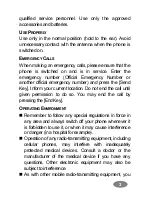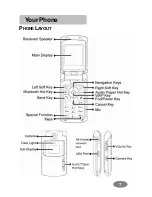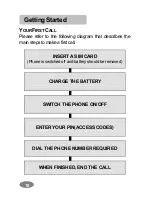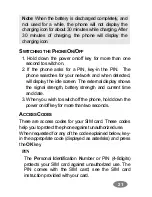Отзывы:
Нет отзывов
Похожие инструкции для EZ800

I-IPTEL1
Бренд: Federal Signal Corporation Страницы: 20

Easy 2
Бренд: M2M Страницы: 88

EA660
Бренд: Unitech Страницы: 2

VP300
Бренд: Uniden Страницы: 141

ART 1 PRO
Бренд: Yezz Страницы: 23

JOURNEY IS-Q3100
Бренд: iSwag Страницы: 42

Rumba 2
Бренд: mPTech Страницы: 50

20 R 5G
Бренд: TCL Страницы: 19

35 Titanium
Бренд: Archos Страницы: 14

Ecom Smart-Ex 02
Бренд: Pepperl+Fuchs Страницы: 60

Y5L
Бренд: NEFFOS Страницы: 69

Skyroute CL3050 ver 1.2
Бренд: DSC Страницы: 28

Zyro
Бренд: V7 Страницы: 20

Shuttle CDM8964VM
Бренд: UTStarcom Страницы: 39

SPEED L
Бренд: IPRO Страницы: 24

BT215A
Бренд: Cobra Страницы: 6

L600
Бренд: Avvio Страницы: 32

V-630
Бренд: ZyXEL Communications Страницы: 144