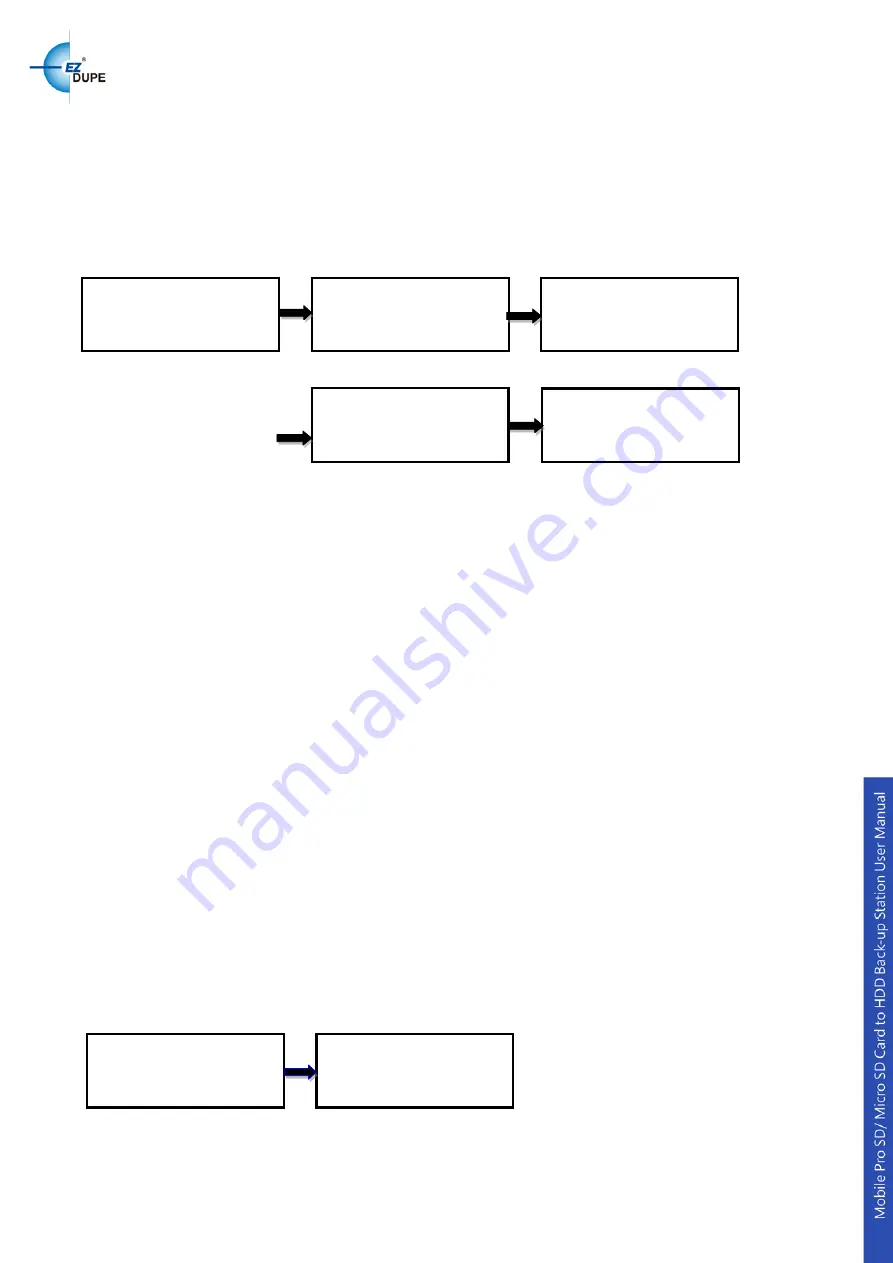
2. Utility
2.1. Format HDD
This option allows t o format the target HDD to exFAT file system format. User will be asked if
it is sure to format the target HDD before the Format.
2.2. Asynchronous Mode
Asynchronous Mode means that the Back-up station does not have to wait for all SD
cards inserted in order to start the execution of the task at the same time. No matter
the data size of the SD cards, Back-up station c an asynchronously execute the task if
Asynchronous Mode is enabled. The default setting is
Disable
.
a. Insert HDD first, select Copy from the menu and press
ENT
button. Back-up station will
start to execute the task now.
b. SD card can be plugged in during the execution process, and will start to execute the task
immediately
c. SD card can be removed when it finishes the execution process and its green LED is
solid on. New SD card can be plugged into the same channel for execution of the task
again.
d. After the task is done for all SD cards, press ESC button to exit from the task.
e. Don’t need to wait for all SD cards to be done. Each channel executes the task
asynchronously.
Choose YES to proceed
[Utility]
1. Format HDD
ENT
Choose YES or NO
Format HDD?
NO
2. Utility
ENT
ENT
Complete format
Format HDD?
Complete![ 0] HDD
Format HDD?
YES
▼
[Setup]
2. Asynchronous Mode
[
Asynchronous Mode
]
Disable
ENT
Use ▲or ▼ to select
6
Содержание Mobile Pro
Страница 1: ...Copyright 2015 All right reserved...









