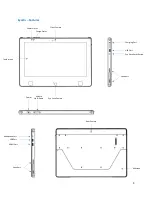12
Adjusting the Volume
The volume of the EyeOn can be adjusted by using either the volume buttons on the top of the device or
through Windows settings. To adjust the volume through Windows:
1.
Select the “
Sound
” icon on the bottom
-right corner of the taskbar (see Windows Desktop
Overview on pg. 11 for reference).
2.
Adjust the slider to the left (decrease volume) or right (increase volume) until you reach the
desired volume.
Adjusting the Display Brightness
You may adjust your display to increase or decrease the brightness level on your screen. To adjust the
display brightness:
1.
Select the “
Notification
” button on the bottom
-right corner of the taskbar (see Windows
Desktop Overview on pg. 11 for reference).
2.
Adjust the brightness slider to the left (dimmer) or right (brighter) until you reach the desired
volume.
Increase Volume
Decrease Volume
Brighter
Dimmer
Содержание EyeOn-14WE
Страница 1: ...EYEON PRODUCT MANUAL Model EyeOn 14WE ...