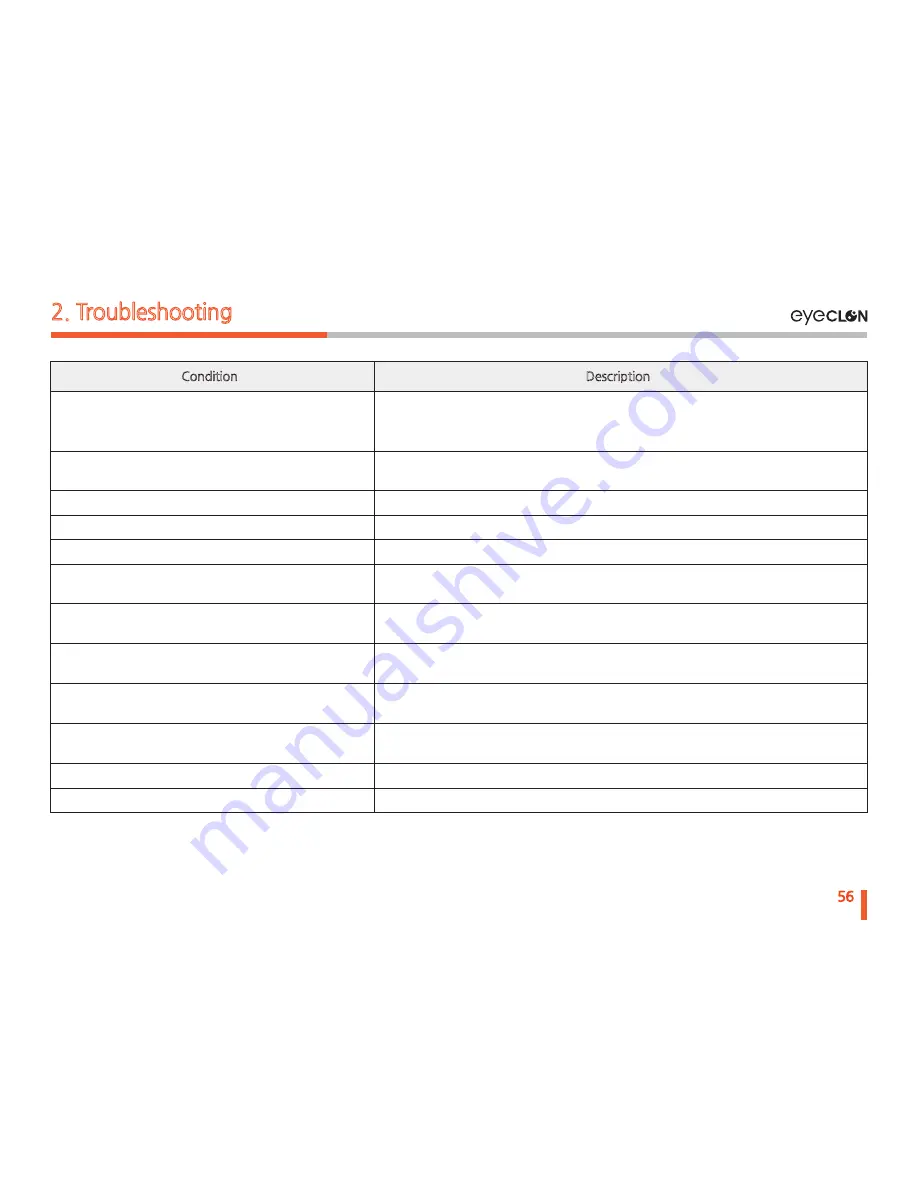
Check if power cable is properly connected.
Check if power is ON.
Unplug the power cable and reconnect after 3 mins.
1. Check if location signal is recognizing the vehicle
2. Check if GPS is connected and if the vehicle is moving faster than 30~50mph
1. Check if location signal is recognizing the vehicle
2. Check if GPS is connected
Based on the angle of the location of the device, the display can be dark.
* Do not install the device on a tinted window.
Check is the GPS is connected and if it has good coverage.
Reconnect the GPS module. Check the PC’s internet connection.
Check if there are any substances covering the camera’s view.
Reconnect the camera’s cable and start again.
Check if the device is mounted firmly.
Clean the camera lens and the vehicle’s window.
LCD display doesn’t turn on in parking mode.
LCD is ON during continuous mode.
Check if audio/voice is ON in audio/voice settings menu
Check if LED settings is ON in display settings menu
Format the Micro SD Card and restart
No Power
LCD Display doesn’t turn ON
Unable to record Audio / Voice
No LED
Unable to save files in Micro SD Card
LDWS is not working
FVSA is not working
Display is too dark
Unable to see the map in the PC Viewer
Rear camera is not working
Video shakes while driving
Video quality is unclear or blurry
Condition
Description
56
Others
2. Troubleshooting
Содержание L3 POP
Страница 1: ...EYECLON HD Driving Image Recorder L3 POP USER S MANUAL www eyeclon com ...
Страница 5: ...01 Warning and Caution ...
Страница 9: ...02 Product Features ...
Страница 12: ...03 Product Overview ...
Страница 14: ...14 Product Overview Main Unit Front Camera 2 Product Overview ...
Страница 16: ...04 Device Installation ...
Страница 21: ...05 Basic Operation ...
Страница 41: ...06 PC Viewer ...
Страница 54: ...07 Others ...
Страница 58: ...www eyeclon com EYECLON HD Driving Image Recorder L3 POP USER S MANUAL ...



































