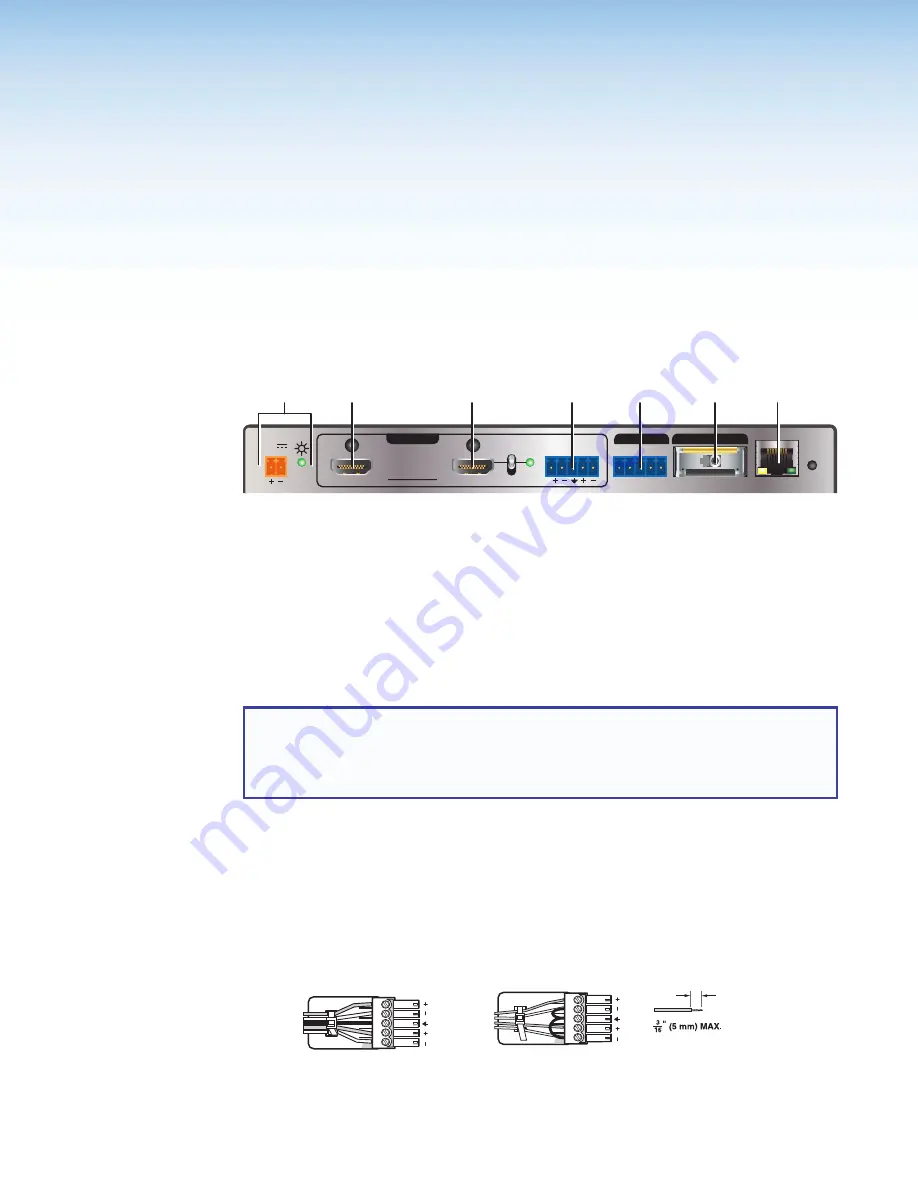
XTP FT HD 4K Fiber Transmitter • Installation
5
Installation
This section contains the installation procedures and operation methods for the
XTP FT HD 4K. Topics in this section include:
•
Rear Panel Connectors
•
Connection Details
Rear Panel Connectors
A
HDMI input connector
B
HDMI loop-through connector
C
Analog audio input connector
D
RS-232 and IR Over XTP connector
(see next page)
E
XTP output connector
(see next
page)
F
LAN connector
(see next page)
G
Power connector and LED
(see next
page)
Figure 2.
XTP FT HD 4K Rear Panel Connectors
Transmitter inputs
NOTES:
•
For HDMI cables, the maximum cable length is 15 feet (4.6 meters).
•
Use Extron LockIt Cable Lacing Brackets to secure HDMI connectors to the device
(see
HDMI Connection
on page 7).
A
HDMI input connector
— Connect a digital video source device to the HDMI input
connector. It accepts HDMI, DVI (with an appropriate adapter), or dual mode DisplayPort
video sources.
B
HDMI loop-through connector
— Connect a digital video display to the HDMI
loop-through connector for a local display of the HDMI input (see
HDMI Audio Switch
on page 11 to select local audio output options). A display that is not HDCP-compliant
displays a green screen when HDCP encrypted content is sent to it.
C
Analog audio input connector
— Connect an audio source to the 5-pole captive screw
connectors. Wire the connector as shown in figure 3.
Unbalanced Audio Input
Balanced Audio Input
Tip
Ring
Tip
Ring
Sleeves
Tip
Sleeve
Sleeve
Tip
LR
LR
Do not tin the wires!
Figure 3.
Audio Input Wiring
POWER
12V
1.0 A MAX
XTP FT HD 4K
HDMI
AUDIO
AUDIO
SIG
LINK
LAN
RS-232 IR
L
Tx Rx
Tx Rx
RESET
G
R
ON
OFF
LOOP THRU
XTP OUT
OVER XTP
INPUTS
A
B
C
D
E
F
G



























