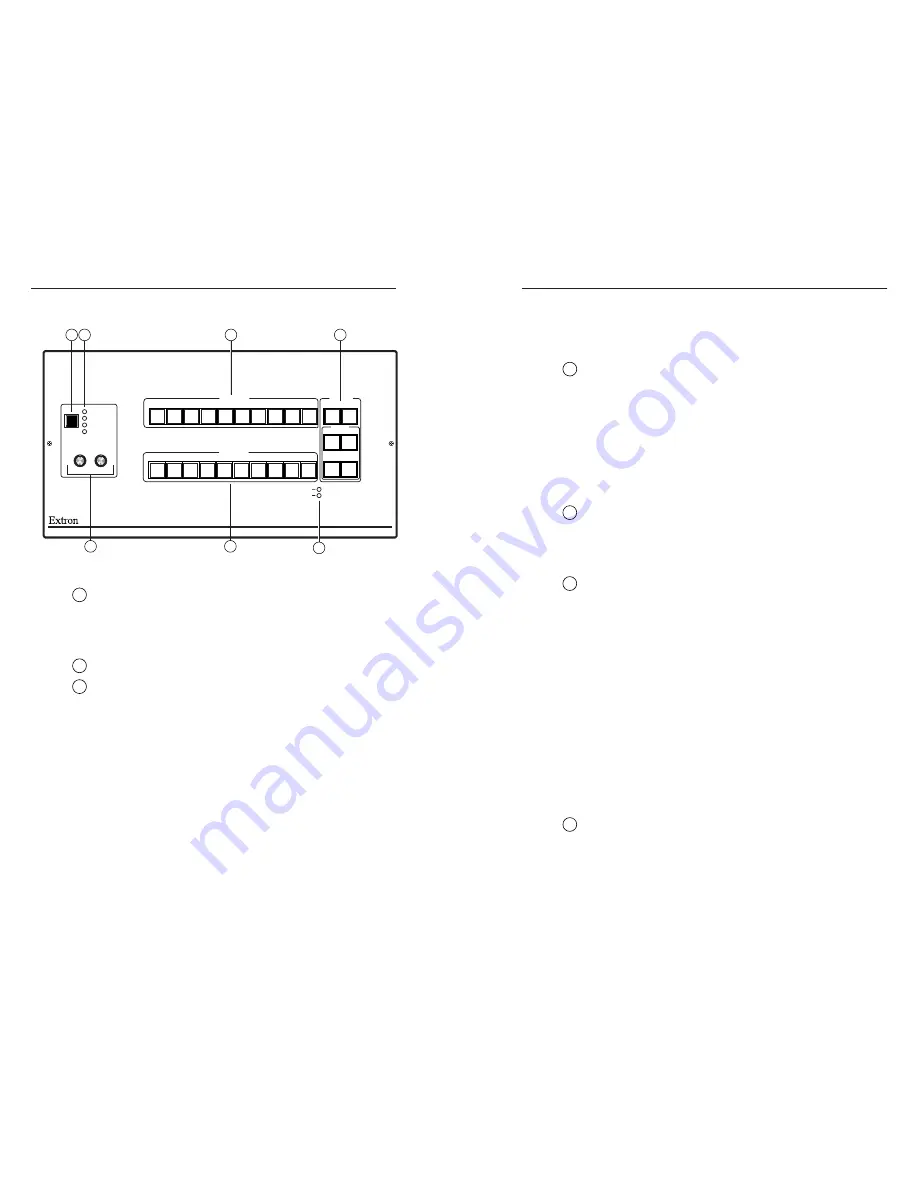
RCP 1000 • Operation
RCP 1000 • Operation
Operation, cont’d
Operation
3-2
Top Panel Controls
Figure 3-1 — RCP 1000 top panel
1
Picture control button —
Allows you to toggle through the
center, size, filter, and contrast/brightness picture controls,
which are used to adjust the preview image. The program
image is not affected by these controls (unless the current
preview input is the same as the current program input).
2
Picture control LEDs —
Indicate the active picture control.
3
Program input selection buttons —
Allow the system operator
to view the image switch as it happens. The button for the
currently selected program input is lit.
Freeze —
Locks the output display to the image that is currently
displayed on the program output.
When an image is frozen, a switch can still occur. When
the output is switched, the freeze command stays in effect.
To unfreeze the image, press the Freeze button.
If an image is frozen when a different input is selected or if
the unit loses power, the image unfreezes.
Black —
Causes a black screen to be displayed. The black
screen can be switched by applying a cut or another effect.
A black input cannot be frozen.
RCP 1000
REMOTE CONTROL PANEL
PROGRAM
FREEZE
BLACK
1
2
3
4
5
6
7
8
1
2
3
4
CUT
TAKE
PPREVIEW
FREEZE
BLACK
1
2
3
4
5
6
7
8
VERT
HORZ
CONT
BRIGHT
CENTER
SIZE
FILTER
COND/BRIGHT
TRANSITIONS
EFFECTS
COMMUNICATION
Tx
Rx
1
2
3
4
5
6
7
8
TAKE
FREEZE
BLACK
1
2
3
4
5
6
7
8
FREEZE
BLACK
CUT
1
2
3
4
5
6
7
1 – 8 —
Selects the corresponding input to be displayed.
Normally, you will not use these buttons during a show. If
a program input selection button is pressed, the resulting
switch is not seamless.
4
Transition buttons —
Control the type of switch that will occur
between program and preview outputs.
Cut button —
Initiates an immediate seamless switch between
the program and preview images.
Take button —
Initiates the switch selected by the effects
buttons.
Effects buttons —
Control the effect, transition, and duration of
transition effects. The effects can have a transition time of
0.2 to 5 seconds.
5
SGS 408 Communication LEDs —
Light to indicate that the
RCP 1000 is communicating with the SGS 408 unit. When the
RCP 1000 is transmitting data to the SGS 408, the Tx LED is lit.
When the RCP 1000 is receiving data from the SGS 408, the Rx
LED is lit.
6
Preview input selection buttons —
Allow the system operator
to view the image before switching it to the program output.
The button for the currently selected preview input is lit.
Freeze —
Locks the output display to the image that is currently
displayed on the preview output.
When an image is frozen, a switch can still occur. When
the output is switched, the freeze command stays in effect.
To unfreeze the image, press the Freeze button.
If an image is frozen when a different input is selected or if
the unit loses power, the image unfreezes.
Black —
Causes a black screen to be displayed. The black
screen can be switched by applying a cut or another effect.
The black input cannot be frozen.
1 – 8 —
Allow you to select the preview input device. The
button is lit while the input is active.
7
Adjustment knobs —
Allow you to make adjustments to the
picture controls for the preview output. For example, if the
contrast/brightness picture control is active, turning the left
adjustment knob changes the contrast level, and turning the
right adjustment knob adjusts the brightness level.
3-3













