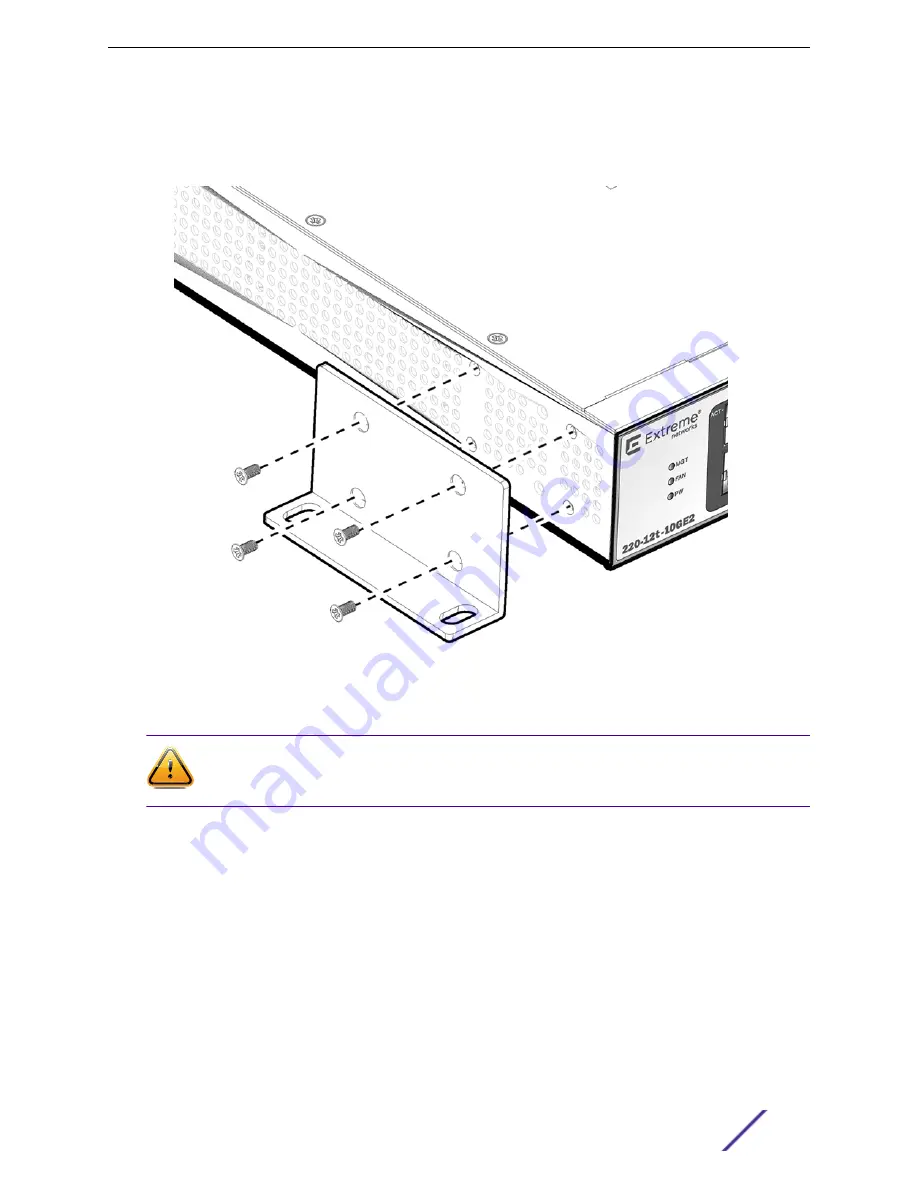
4 Using four chassis screws, attach a wall-mounting bracket to the left side of the switch, at the front
end.
See
.
Figure 41: Wall-Mount: Attaching a Wall-Mounting Bracket
5 In the same way, attach a wall-mounting bracket to the right side of the switch.
Caution
Two people should perform the following steps: one to hold the switch in place and one to
attach it to the wall.
Installing Your 210 or 220 Switch
ExtremeSwitching 210 and 220 Series Switches: Hardware Installation Guide
47
















































