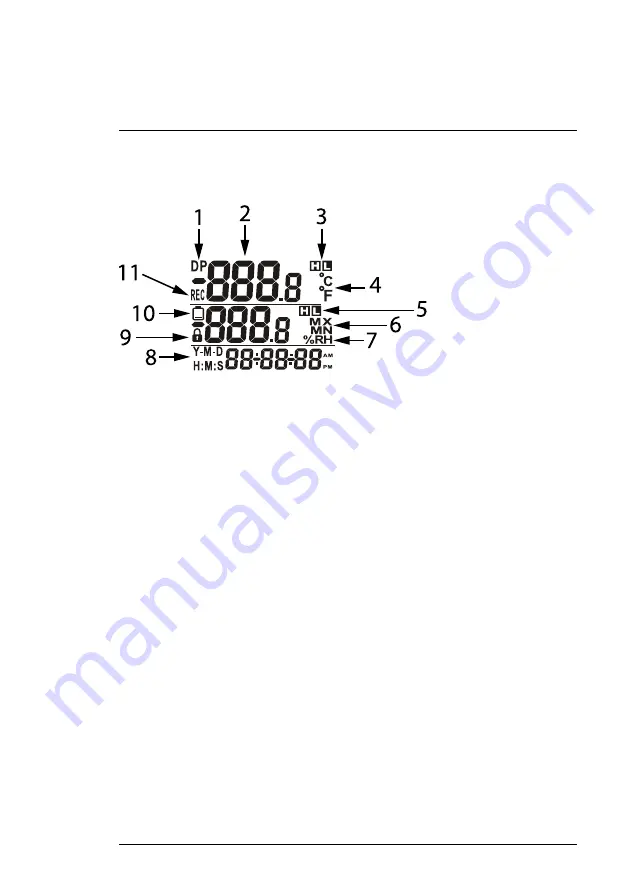
3.2
Display and LED Indicators
3.2.1
Display Description
Figure 3.2
Display description.
1. Appears when Dew Point (DP) temperature is displayed on middle display
row.
2. Temperature (T1) reading (updates every 10 seconds or at the sampling
rate while datalogging).
3. High (H) and Low (L) Temperature Alarm indicators.
4. Temperature units of measure.
5. High (H) and Low (L) RH Alarm indicators.
6. Maximum (MX) or Minimum (MN) readings are displayed.
7. RH % reading (updates every 10 seconds or at the sampling rate while
datalogging).
8. Date and Time alternate at 5 second intervals. Year-Month-Date (Y-M-D).
Hours : Minutes : Seconds (H:M:S).
9. Lock mode. To unlock, the password must be entered while connected to
a PC. the password is set during the datalogger configuration process per
Section 6.2.
10. Low battery alert.
11. Recording (REC). Flashes once per second when the datalogger is active.
Note that if the
REC
icon is visible, but not flashing, this indicates that a
Start Delay has been programmed (see Section 6.2).
#NAS100123; r. AA/88670/88670; en-US
5
Содержание 42280A
Страница 1: ...User Manual Temperature Humidity Datalogger Model 42280A...
Страница 4: ......
Страница 29: ......









































