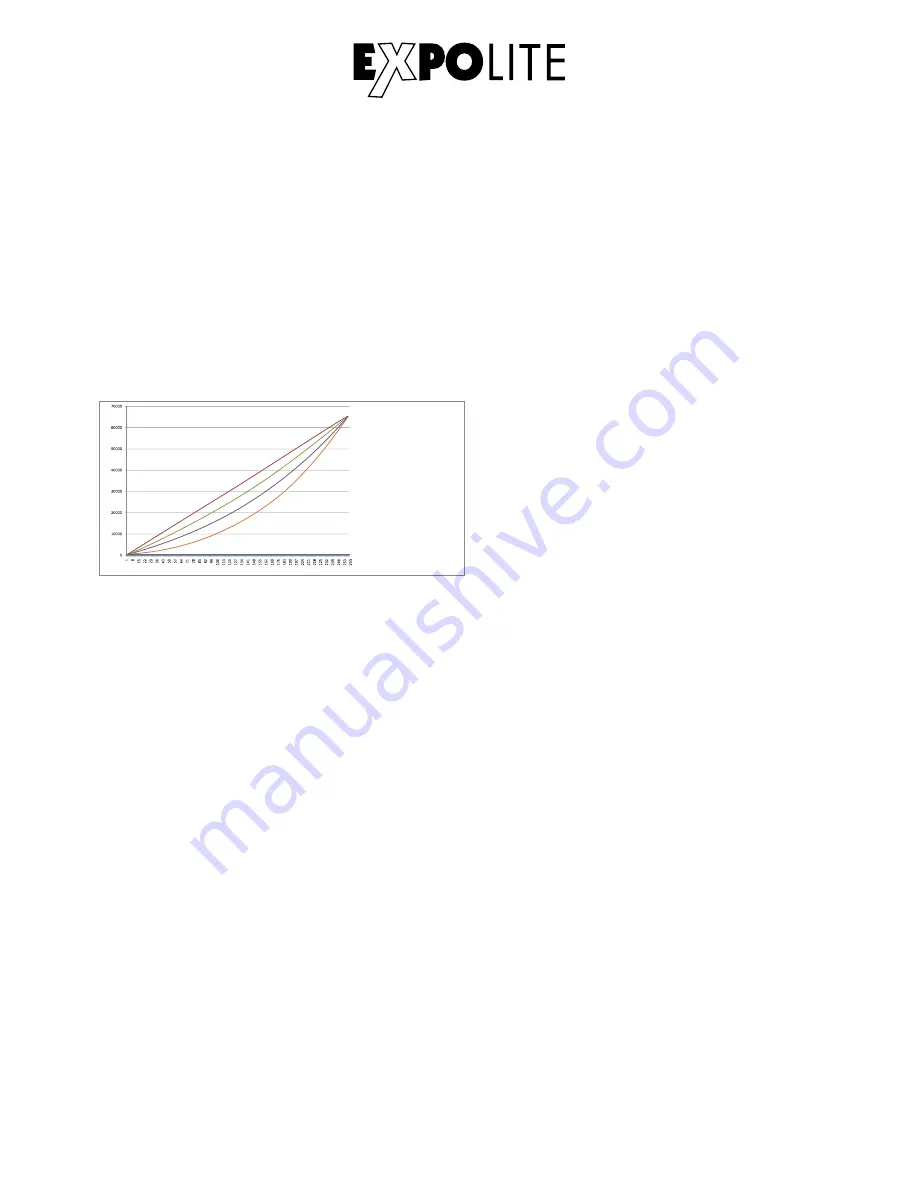
„COLR": In the Color menu, the color calibration is selected or deactivated. When "RGBW" is
selected, the maximum brightness values at DMX = 255 are limited to the values set in "CAL2."
When "UC" is selected the Uniform-Color factory calibration is used, which adjusts devices of
different generations. If the value is "OFF", the calibration is deactivated and the device reaches
the maximum brightness.
"DIM": Dim4 technology for halogen simulation. In the menu item "DIM" the dimmer speed is set.
These decay curves simulate the dimming of classic halogen bulbs. When "OFF", the device
reacts instantly.
„CURV“: In Curve Menu, the Dimmercurve ist set like shown below.
CURV dimming
1: OFF
2: Cv1
3: CV3
4: Cv4
1
2
3
4
(100%)
"DERR": In the menu DMX-Error is set whether the device in case of a signal interrupt will hold
the last value "SAVE" or fades "BLAK".
„ZOOM": In Zoom Menu the Zoom is calibrated. The start and stop position is set with „POS1"
and „POS2". The „BASE“ Position is the default position after starting the unit.
E-27
Содержание led28385
Страница 6: ...Abmessungen D 06 283 236 330...
Страница 22: ...Dimensions E 22 283 236 330...
Страница 36: ...2018 by Focon Showtechnic Vertriebsgesellschaft mbH...
























