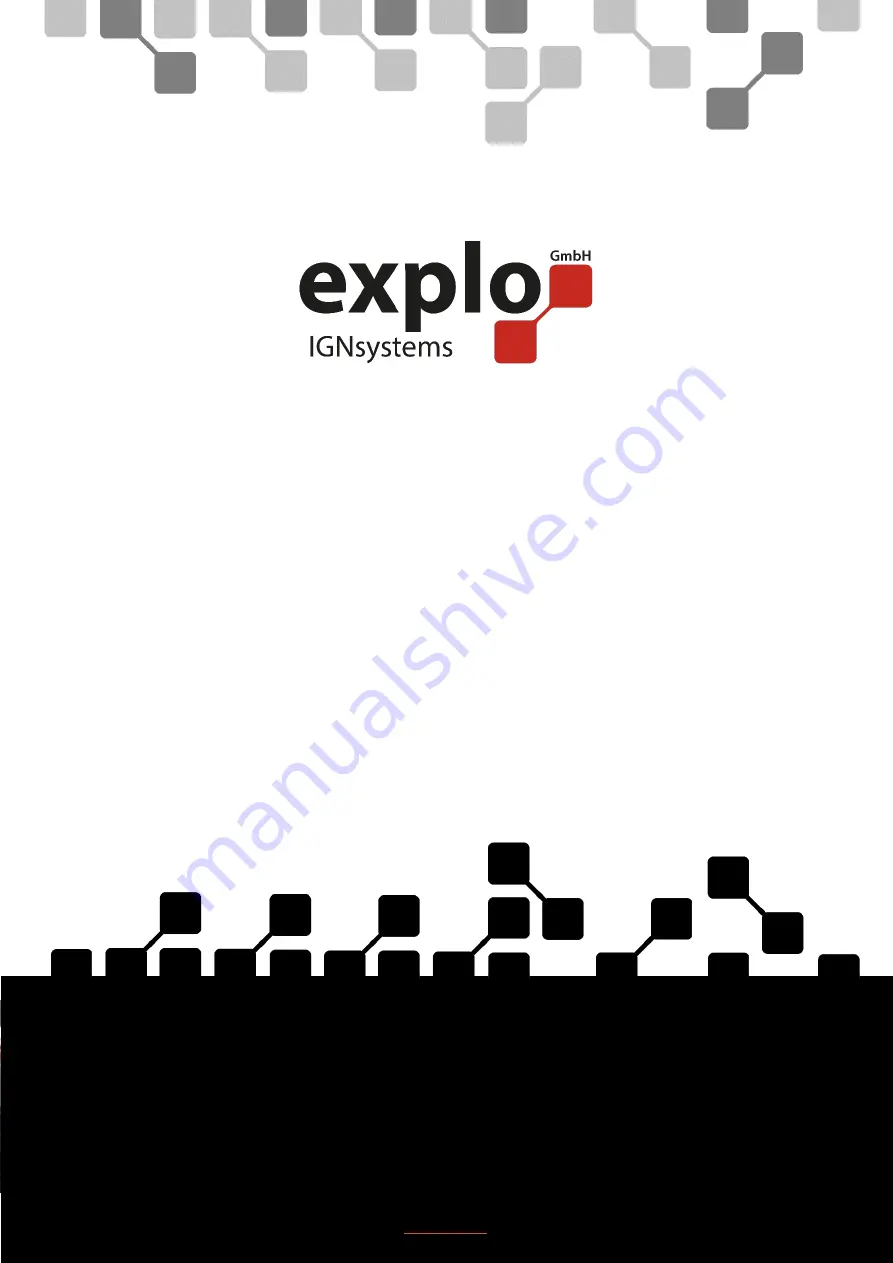Отзывы:
Нет отзывов
Похожие инструкции для RX2-Wave-Player

DP540
Бренд: Yosin Страницы: 4

SV2
Бренд: Fagor Страницы: 12

844D-A Series
Бренд: Allen-Bradley Страницы: 4

AT-MCF106LH
Бренд: Allied Telesis Страницы: 50

DataBender CVX-1300
Бренд: Cypress Страницы: 28

Z3-HE265-DEC
Бренд: Z3 Technology Страницы: 15

ND 555
Бренд: NAIM Страницы: 28

NT-503
Бренд: Teac Страницы: 116

DVD-10
Бренд: Farenheit Страницы: 29

HDMI Super Booster Plus
Бренд: Gefen Страницы: 10

2035-25M
Бренд: Patton electronics Страницы: 7

MRD 7000
Бренд: Sencore Страницы: 126

OPS500-501 Series
Бренд: AXIOMTEK Страницы: 54

MPF405
Бренд: MPMan Страницы: 18

CAX-01
Бренд: Casti Страницы: 4

ML-11A
Бренд: Missing Link Страницы: 8

SCMA-VADC-710
Бренд: Parker Страницы: 172

CMU 100 Series
Бренд: Ediseja 21 Страницы: 22