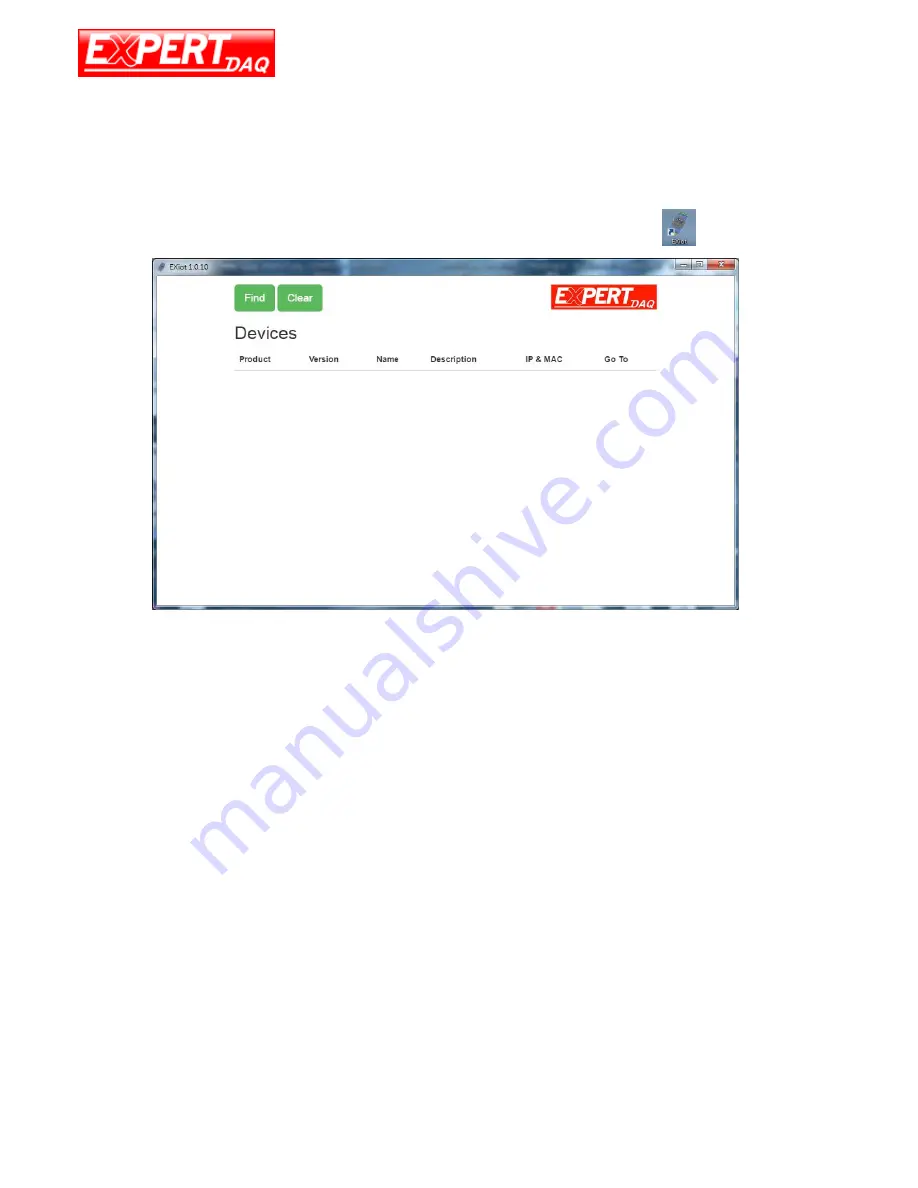
EX9486C-W
Manual
Page 7 EX9486C-W
• Manual Version 2.0 • 24.04.2018
www.topsccc.com
EX9486C-W Wi-Fi Converter Configuration
Installation of IP Search Tool
1. Please copy EXiot Setup 1.0.10.exe to your PC. You can find the file in the CD ROM.
2. Double click EXiot Setup 1.0.10.exe. The program will be extracted and installed in PC.
3. After successful installation, the shortcut of EXiot.exe will be on the desktop
Connection and Configuration
Please prepare a PC/NB with Wireless adapter, a Wireless Access Point and EX9486C-W.
1. Connecting EX9486C-W Gateway
1-1. EX9486C-W have ethernet port & wi-fi port, so the user can config EX9486C-W by ethernet or
wi-fi
1-2. EX9486C-W
’s wi-fi default as a “ACCESS POINT” when first connected to power. Its broadcast
SSID is MAC address
1-3. Please use PC/NB (with Wi-Fi adapter) to conduct SSID site survey. Looking for a SSID shown
as MAC address. (ie. EXiot_XX:XX:XX:XX:XX:XX) Then Click Connect






















