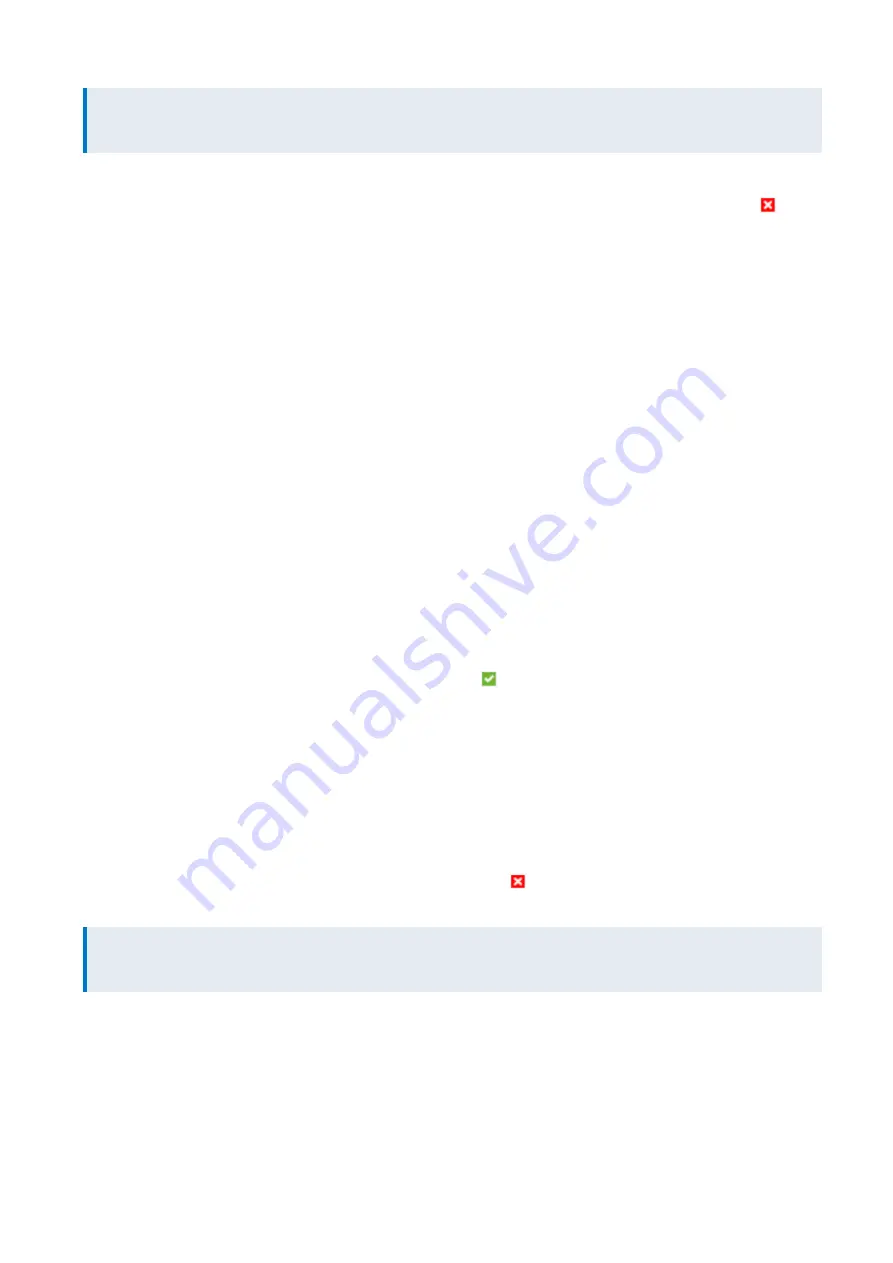
Exinda Network Orchestrator
3 Using
|
144
TIP
If you have many users, use the links at the top of the page to help find the user.
3.
Select the checkbox for the user.
4.
At the bottom of the page, click
Remove Network Object
. The Network Status icon for the user changes to
, indic-
ating it is no longer a network object.
Configuring network user group objects
The Network Groups page displays a pre-populated list of groups from either the Exinda AD Connector, or from static
groups entered using the CLI. This page allows you to select which groups you want to define as dynamic network
objects. Once a group is defined as a dynamic network object, it can be used in the Optimizer policies.
Related topic
Defining and removing user groups as dynamic network objects
Defining and removing user groups as dynamic network objects
To define a group as a dynamic network object
Use the following instructions to define a user group object.
1.
Go to
Configuration > Objects > Users & Groups > Network Groups
2.
Find the group in the list, and click
Edit
.
3.
To map all users within the selected network group to the network object, select
Map to Network Object
.
4.
Select
Ignore Domain
to exclude the domain prefix.
5.
Click
Apply
. The Network Status icon for the group changes to
, which indicates it is now a network object. If the
dynamic network object is created from multiple groups, the groups are combined into a single entry and each domain
is identified after the group name.
To remove a group as a dynamic network object
1.
Go to
Configuration > Objects > Users & Groups > Network Groups
2.
Locate the group in the list, and click
Edit
.
3.
Clear the
Map to Network Object
checkbox.
4.
Click
Apply
. The Network Status icon for the user group changes to
, which indicates it is no longer a network
object.
NOTE
If the dynamic network object was created from multiple groups, each group is again listed individually in the list.
3.1.4 Configuring VLAN objects
Virtual LAN (VLAN) objects are used to logically separate hosts (or groups of hosts) on a functional basis rather than on a
physical basis. Once VLAN Objects are defined, they can be used in Optimizer policies to filter traffic.
Содержание EXNV-10063
Страница 98: ...Exinda Network Orchestrator 2 Getting started 98 6 Click New The New Virtual Hard Disk wizard opens ...
Страница 99: ...Exinda Network Orchestrator 2 Getting started 99 7 Select VHDX as the Disk Format type and click Next ...
Страница 130: ...Exinda Network Orchestrator 2 Getting started 130 Screenshot 35 The life cycle of configuration status ...
Страница 369: ...Exinda Network Orchestrator 4 Settings 369 ...
Страница 411: ...Exinda Network Orchestrator 4 Settings 411 Screenshot 168 P2P OverflowVirtualCircuit ...
Страница 420: ...Exinda Network Orchestrator 4 Settings 420 Screenshot 175 Students OverflowVirtualCircuit ...
Страница 451: ...Exinda Network Orchestrator 4 Settings 451 ...
















































