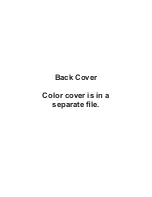14
Installer Programmable Features (cont’d)
Feature #8 Doorlocking Output Functions
0�8 Second Outputs
(press “
lock
” button to program)
- DeFaULT
3 Second Outputs
(press “
unlock
” button to program)
Double 0�8 Sec Unlock Output
(press “
trunk
” button to program)
Total Closure Lock Output
(press “
start
” button to program)
This single feature gives the installer several needed options, to match the system’s
doorlocking outputs to suit different vehicle requirements.
0�8 Second Outputs
on both Lock and Unlock outputs�
3 Second Outputs
on both Lock and Unlock outputs�
Double 0�8 Sec Unlock Output
w/ single 0�8 sec Lock output�
Total Closure Lock Output
gives a 28 second Lock output and a 0�8 second
unlock output�
Feature #10 Turbo Timer
Off
(press “
lock
” button to program)
- DeFaULT
Run 1 Minute
(press “
unlock
” button to program)
Run 2 Minutes
(press “
trunk
” button to program)
Run 3 Minutes
(press “
start
” button to program)
This feature when turned on configures the system to automatically keep the engine
running briefly after it is turned off. This operation is designed specifically for ve
-
hicles having turbocharged engines� This feature should only be programmed by the
installer, and the operation of this feature depends on the correct connection of the
neutral safety wire to the vehicle’s parking brake� Please refer to the “Black/White
wire” in the installation manual for the proper connection of this important wire�
Feature #11 Manual Transmission Remote Start
On
(press “
lock
” button to program)
Off
(press “
unlock
” button to program)
- DeFaULT
Enabling this feature requires a “setup” procedure to be performed that ensures the
transmission is in neutral before remote start can be performed� See page 7 for
more information�
Feature #9 Remote Start Lock Control
Off
(press “
lock
” button to program)
- DeFaULT
Lock after Start
(press “
unlock
” button to program)
Unlock Before start
(press “
trunk
” button to program)
Unlock Lock after Start
(press “
start
” button to program)
This feature allows for OEM alarm/lock control in relation to remote start operations
thus eliminating extra wiring�
Feature #7 Starter Cranking Time
0�7 Second
(press “
lock
” button to program)
- DeFaULT
1�00 Second
(press “
unlock
” button to program)
1�5 Seconds
(press “
trunk
” button to program)
2�25 Seconds
(press “
start
” button to program)
This feature determines the crank time of the 1st start attempt when in “Tachless” &
“Crank Only” modes. If the engine doesn’t start on the first attempt, it will retry up to
3 more times extending the crank time by 0�2 second with each attempt��
Содержание RS-351-EDP
Страница 16: ...Back Cover Color cover is in a separate file...