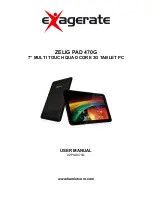6
1 Introduction
1.1 Package content
•
Zelig Pad 470G Tablet PC
•
Power Adapter
•
Micro USB Cable
•
Instruction Manual
1.2 Getting started
Before operating your Tablet PC for the first time, please read this manual
carefully and follow the instructions as below.
The instructions and screenshots shown in this manual refer to a generic
Android 6.x system and may slightly differ from those of the system installed
on your product.
1.3 Battery charging
The tablet is equipped with a built-in rechargeable Lithium battery. It is
suggested to fully charge the battery before use.
To charge the proceed as follows:
1. Connect the micro USB cable to the AC power adapter.
2. Plug the AC power adapter to a power outlet.
3. Connect the micro USB cable to your tablet.
You can purchase an additional AC power adapter like Hamlet XPW220MOB
in the best online stores.
Important
•
We strongly recommend to use only the power adapter and micro USB
cable included in the packaging, using other adapter or cable may damage
the tablet and void the warranty.
•
You can use the tablet while charging.