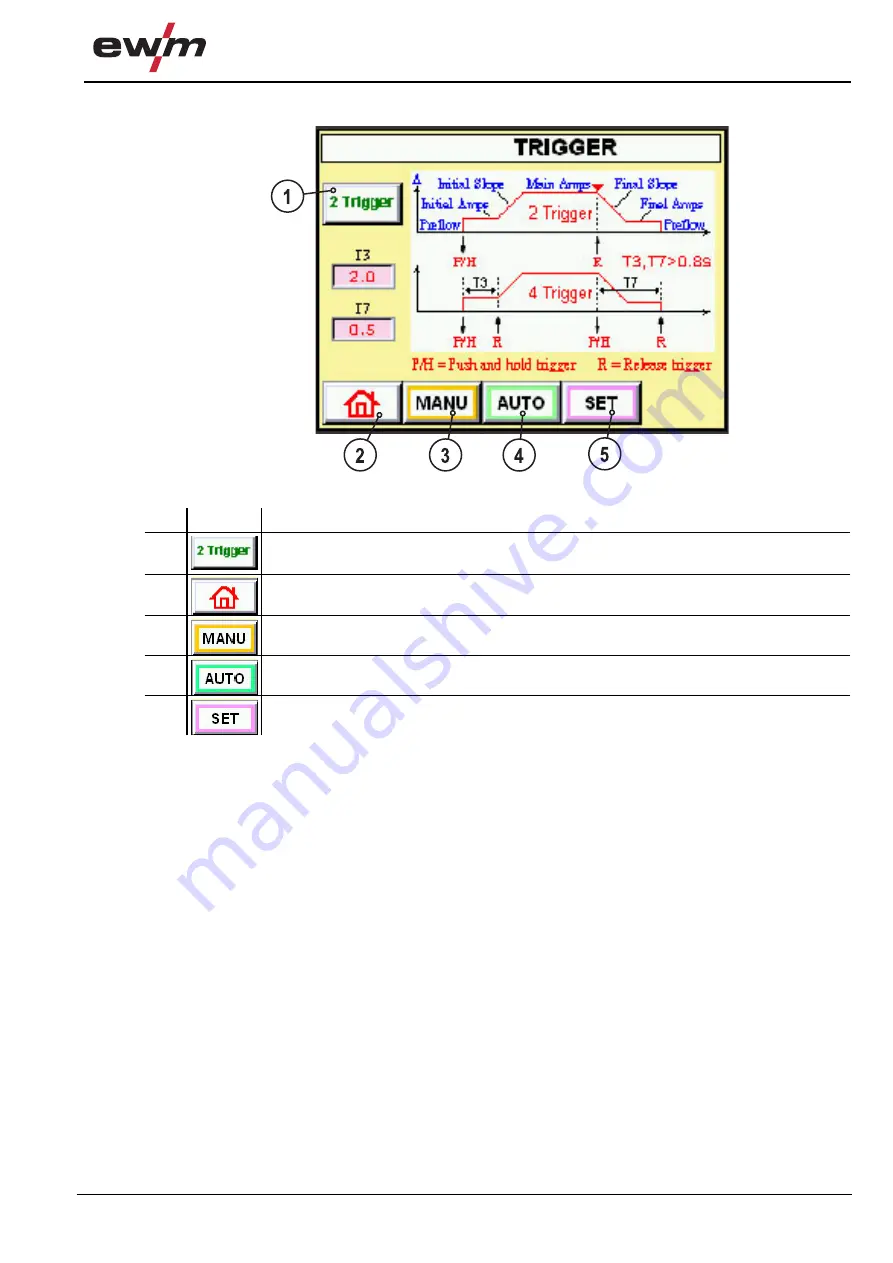
Design and function
Main menu
099-010268-EW501
28.03.2011
23
5.4.1.7
Setting the operating mode
Figure 5-13
Item Symbol Description
0
1
Button, Operating mode
To switch between latched and non-latched operation
2
Button, Main menu
3
Button, Manual screen
4
Button, Automatic screen
5
Button, Settings screen
Содержание CB-007-1
Страница 13: ...Design and function Software architecture 099 010268 EW501 28 03 2011 13 5 3 Software architecture Figure 5 3...
Страница 34: ...Appendix A Disposing of equipment 34 099 010268 EW501 28 03 2011 8 Appendix A...
Страница 35: ...Appendix A Disposing of equipment 099 010268 EW501 28 03 2011 35...
Страница 36: ...Appendix B Overview of EWM branches 36 099 010268 EW501 28 03 2011 9 Appendix B 9 1 Overview of EWM branches...




























