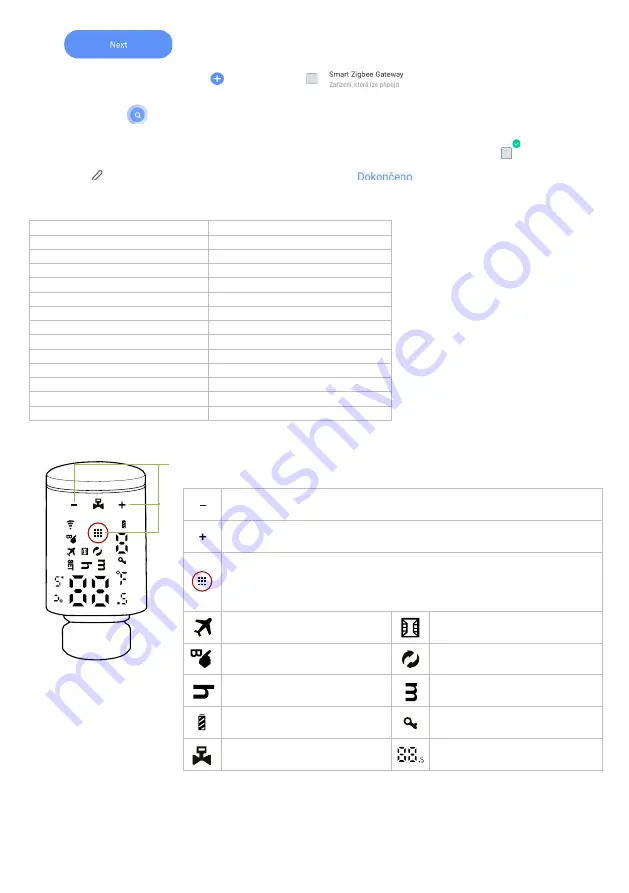
10
to continue.
c.
On the next page, click
next to the
to continue. The device will start
to search
, this will take a maximum of 2 minutes.
d.
Once the process is successfully completed, you will see a device with a
icon. Click on
the
symbol to name the device. Click on the
button to finish the pairing.
Device layout
–
radiator valve actuator
Contents of the valve actuator
package
1× Radiator valve actuator
1× RA adapter
1× RAV adapter
1× RAVL adapter
First use and putting into operation
–
radiator valve actuator
1)
Mount the valve actuator on the radiator valve, you have 3 different adapters (RA, RAV, RAVL)
to choose from.
2)
Insert 2× AA alkaline batteries into the valve actuator and close the lid. LED indicators of the
valve actuator will light up.
Product name
EVOLVEO Heat M30
Product number
EVO
-RV-M30
Power
2× AA alkaline batteries
Display accuracy
0.5°C
Measuring sensor
NTC (10k) 1%
Maximum lift
4.5 mm
Default temperature range
5°C ~ 35°C
Operating temperature
-10°C~60°C
Insulation
Normal conditions
Program run
1 week as a cycle
Device dimensions
53 × 89.5 mm
Temperature display range
1°C ~ 70°C
Maximum current
90mA
Thread size
M30 × 1.5 mm
Decrease button.
Press and hold to lock or unlock the
valve actuator.
Increase button.
Press and hold to turn on the Booster mode.
Press shortly to switch between the Automatic and Manual
modes.
Press and hold for 3 seconds to enter the setting interface.
Enter.
Holiday mode.
Open window.
Booster mode.
Automatic cycle.
Clock setting.
Minute setting.
Low battery.
Child lock.
Motor movement.
Displayed temperature.
Capacitive touch buttons
For direct control and setting of the device.












